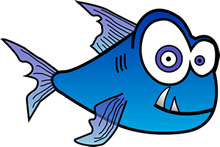How To Check Keyword Ranking In Google
Google Keyword Ranking
Where is my business on Google? and why your search engine rankings might be Inaccurate when you search for your business. this article will tell you how to check keyword ranking in Google.
We’re often surprised when we hear business owners argue that they are ranking for a specific keyword higher than they are and clients are more often than not surprised when they find out that they are ranking much lower than they thought
We hear things like:
“How come when I search it on my computer, I come up #1?” Our response first and always is ‘How are you searching for your business?”
How To Check Keyword Ranking In Google
The most common way for you to check your keyword ranking in Google is to head over to Google and type the keyword you want to rank for and check the first few pages to see if and where your website shows up.
The unfortunate reality is that there is a lot that happens to get you your specific search results for something you search on a search engine. Some of what happens to get you those results happen before you even search. Your search patterns will affect your search results and often inaccurately reflect your rankings in Google.
Most people rarely look past the first three listings on a search engine results page. Few people go to page 2 and no one is going to page 3 and beyond to find what they are looking for.
Understanding Web Searches
A search engine’s job is to return the most relevant results to the searcher for a given search. When using an internet browser, the searches you make and the websites you visit are saved in your browser’s history. Cookies (which we’ll talk about below) are created by a web browser to store user-specific information. A copy of the website page, images, etc. are saved, in what is called the Cache, when you visit a website. This is so that the next time you go visit a website, it loads faster making you have a better user experience.
Search engines use cookies and other data to learn our preferences and return results more accurately for our searches. If you’re frequently searching for keywords relevant to your business and you are visiting or clicking on your own website in the search engine results pages (SERPs), you are telling the search engine that your preference is to see your own website. The return you’ll get for your keyword searches will be your own website with a higher ranking.
How can we get a better picture of where our website truly shows up on a search engine? One easy method is to use an incognito window (more on this later).
How Are You Searching For Your Business Online?
How to check keyword ranking in google. First, it’s all about how you are searching for your business online. The secret is understanding how Google works. Google’s goal is to provide top-quality search results. You wouldn’t use Google if you didn’t get what you wanted or expected and if you learn how to search for your business online the right way, you’ll be able to more effectively see how your business ranks on Google.
When we’re finished today, you’ll understand more about web searches and you’ll be able to more accurately see where your business ranks on google and best of all, you’ll understand how customers are finding you.
Today we’ll learn how to do a web search to see your businesses ranking the right way on Google.
2 Things To Do to check your keyword ranking in google
Before diving right into searching for our business using keywords we want to show up for we must do two things:
- Clear our browser history and a few other things (cookies, hosted app data, etc.)
- Use incognito search mode
Clearing Browser History
Before searching for your business, it is vital to clear your browser history.
Why Clear Your Browser History?
Remember we said your past search activity influences your future search activity. Well finding out our keyword ranking on Google is affected by our history.
Our browsers store the URL of each website page we visit to improve our online user experience. Your past activity helps Google infer with a high degree of accuracy what we want to see in the future. Once we remove our search history and a couple of other things, we’ll be ready to start a new search that won’t be influenced by our past activity.
Clearing Out The Cookies & More!
When we clear our browser history, we’ll also be clearing out cookies, download history, hosted app data, cache images, and more.
What Are Cookies?
Cookies are small text files that save site login details. They help collect information about the pages you visit so we can have a customized web experience, one tailored to our very own online preferences.
Cookies are installed within our browser as we search around the web. Cookies serve a variety of functions. They can:
- Track browser activity, which aids marketers in retargeting you with ads
- Retain Login details, so you don’t have to log in and out of individual sites
- Allow website owners track website visitors
Cookies are like a stamp on your hand when you go to an amusement park. When you enter the park, you get a stamp, when you go to another part of the park (say the waterpark) you get another stamp. The stamps stay on your hand for the entire visit unless you go to the washroom and wash them off (clearing our cookies). The stamps allow you to travel from one area of the park to another seamlessly. Cookies provide that same seamless experience when you visit and revisit a website.
Clear Your History
To get a clear view of our keyword ranking we’ll clear
What we’ll clear. We’ll clear our
- Browser history
- Download history
- Cookies and other site data
- Cached images
- Hosted app data
After we clear our history we’ll also want to search in incognito mode to get a more accurate picture of where our business shows up for a specific keyword search.
What is Incognito?
All modern browsers come with something called “private” or “incognito” mode. Incognito or Incognito Mode is a privacy feature in browsers that prevents your browser history from being stored. That means that the browser doesn’t save cookies, temporary internet files or your browsing history. You access this mode by opening a new window in incognito mode (see the pdf or video for a complete walkthrough).
Why Use Incognito Mode?
Incognito mode is useful for many personal and professional reasons. We’ll be talking about the business purposes here. Below are some of the reasons why using incognito mode is a good idea.
- Let’s you avoid personalized advertising. If you know visiting a particular site will result in being inundated with ads, you can use incognito mode to browse the site privately.
- Allow you to check what your website looks like when logged out without logging back out and back in (you can check to see if things are working this way, i.e videos, etc.).
- Check your search engine rankings without your “personal results” getting in the way and no search history skewing your data. Establish your page rank with better precision.
- The private mode doesn’t leave cookies.
- Research projects always start fresh. If you create a research project for a client, you don’t want your results influenced by your previous search activity. You can get the results you want faster.
How To Search Using Incognito Mode
Watch the video or download the pdf guide for a step by step by step walkthrough.
Now you can search for your business, and you’ll get a more accurate view of how your business shows up online. I have some additional tips in the written guide if you want a downloadable step-by-step.[Video ]
Did you find what page your business is on on Google? Did this article help you check keyword ranking in Google? Let me know.
Additional learning resources
Video – Blast from the past Video – How To Search For Yourself and Your business online
Video – What Are Cookies? And How They Work | Explained for Beginners!
Video – Using Incognito mode
Video – 56.3% of You Are WRONG About Incognito Mode
Video – How to Go Incognito on Google Chrome
Article – Without IP Addresses, the Internet Would Disappear Article – 3 Reasons to Browse the Internet in Incognito Mode