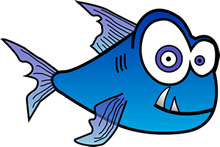Yoast SEO – Plugin problems
My keyword doesn’t appear in the first paragraph of Yoast
That is my problem with Yoast. The Yoast SEO Tool is not seeing your keyword properly. Have you had this sentence glaring at you? When you know for certain that your keyword is in the first paragraph yet you keep getting a red light telling you your keyword doesn’t appear in the first paragraph of Yoast –
I have searched high and low and these are the answer I have come across. Yoast SEO and this specific problem are not only affecting my site but I am seeing it on clients’ sites to and when you are working on your SEO this is super annoying, frustrating, and confusing. This has been my problem for a while. And now a client is saying the same thing to me.
Off to research land, I found about 5 answers, some quite something interesting. The points are in no specified order below, I just numbered them to give myself a reference point. on why this could be happening and where to go and see the information for yourself. Also, this might help you ask yourself how you want to move forward on this.
So why this could be happening? Also, it might help you ask yourself how you want to move forward on this after you’ve looked through the points below.
Reasons Why your keyword doesn’t appear in the first paragraph of Yoast – Yoast SEO issues.
Why Yoast could be saying your keyword doesn’t appear in the first paragraph in your post/page or e-commerce specific product section of your website.
- Yoast only detects exact keyword matches. If the keyword doesn’t appear in the first paragraph of the copy, make sure the topic is clear immediately. This basically means use the exact match to the keyword, no variations. It’s best to use the keyword in the first few sentences (or a variation of it), just make sure people are on point with what you are saying. We all know this. YOAST’s evaluation of keywords is NOT like Googles. Google seems to recognize plurals and possessives YOAST does not see to do this. YOAST seems to stick within very concrete parameters when looking at its function between keys and content. More times than not the use of the keyword, even when used in its exact form is incorrect in Yoast for me. I’ve, like so many others, it seems have just learned to tolerate the lower ranking and red light in YOAST knowing that Google will get it (fingers crossed).
2. Don’t worry about it. Yup, that was something I found. If it is there and you know it is there just move on. Yoast as a guideline not the infinite knower of all things. It is okay, we can let the panic and frustration subside. Incorporating the exact keyword in exact places on a web page is not as important as it used to be for ranking. Yoast should only be seen as a rough guide rather than something to rigidly adhere to. I totally agree with this.
3. Get familiar with Your Yoast SEO setting. Formatting could be wrong. You either need to add a div in the text part (maybe more of a developers thing). The format is set to Heading 4. A heading is different than a paragraph format and could affect how Yoast is reading your content. This one, I am or was not sure about, but what this told me was I had to do more digging. This is when I realized I should set up Yoast or get familiar with the Yoast Plugin Settings. Checking and learning the Yoast settings might help straighten out this issue. Get familiar with the Yoast Plugin, after all, it is not just adding the plugin and having it work. It must be used to it is greatest (free capacity or paid).
4. Make sure you haven’t used the same longtail keyword in more than one post. Although this might not seem like a thing to solve this specific problem it might be your solution. This is when you know it is great to have an excel or google sheet to help you determine if your longtail keyword has been used before. I hear this is only likely to come up with the free plugin (supposedly you can only use one-word keywords reliably). Repeat keywords or keyword strings can cause this. Here I would recommend checking those other posts/pages to make sure they are using different long-tail keywords than the current post. This could end up being a lot of work and to be honest, I would want to check in with Yoast before I get cracking fixing this as it could take a while depending on how large your site is.
5. Always think Quality Content first. Yoast could be wrong, so try searching for some research if you are not satisfied with the answers above. Or email Yoast and ask (which I did this very morning). Your article/topic It’s more important as it helps Google understand the overall focus of your content is on a particular topic. Having keywords in specific places is good and can be very effective but using your intuition to create quality content for the end-user will more than not help your SEO strategy. To try to make something fit some kind of formula for high rankings is somethings like stuffing something into an overfilled box. The Answers to the puzzle- my problem with Yoast
The outcome of the SEO Yoast Research
These were all the answers I found. What I am going to do next. See if I can get all green lights on this article and respond back to see if I have. I am going to recommend to my lovely fabulous client that we configure her Yoast plugin first and foremost. Once that is complete I will also reach out to Yoast via email to see if it is me or them so to speak.
Personally, I tried everything above and I could not get that red light to turn off. It did kill me a little bit inside as I will try and try again. It seems the theme I choose has some issues with its code so maybe that is the reason I am having this problem..however,
My take away from all the research is that longtail keyword strings have to be exact from keyword to text in your post. this doesn’t seem intuitive to me and I don’t think this will be the way things will be moving forward. I say this because machine learning is no longer a thing of the past. I believe it will change the way SEO is being done. We are seeing more often now that google’s bots are learning context so to speak. So Using Yoast SEO as a guideline and adhering to some red/green light status (that might drive us mad) is the ultimate way to go. Some could say we might be ahead of the game with this line of thinking. We might also be behind, time will tell. prob
Do you have this problem? Have you fixed this problem?
Email back from Yoast (they were super quick)
Hi Pip,
Thanks for the email! We are not sure if the Yoast SEO Premium will resolve the issue you are experiencing. We do know that the plugin is a different one than the free Yoast. We also know that purchasing the premium plugin entitles you to this helpdesk here for Yoast SEO Premium users. We would then troubleshoot the issue. If we are unable to resolve the issue we offer a 30-day refund. You can learn more about it here: What is your refund policy?.
However, sometimes code, whitespace, images or other elements affect and prevent the ability for Yoast to find the keyword. This guide explains more: https://kb.yoast.com/kb/warning-focus-keyword-not-in-first-paragraph/. If that is case, you can either re-arrange elements or ignore the warning. Indeed, Google will still be able to scan the source code of the site for indexing.
If you decide not to purchase the plugin we ask that you please make a post in the Yoast SEO WordPress forums. You may need an account to post. The forums are monitored by our staff as well. That is the best place to get the fastest and most accurate response to your issue, should you decide not to purchase the Yoast SEO Premium plugin.
Please let us know if you have any more questions.
So, it looks like I will dig a bit more.
Resources
The keyword doesn’t appear in the first paragraph WordPress Published on 26 Sep 2015
Using Yoast To Optimize Your Content For Green Lights
Yoast SEO 3.3 Content Analysis June 14th, 2016
Yoast SEO WordPress Plugin Tutorial focused keyword doesn’t appear