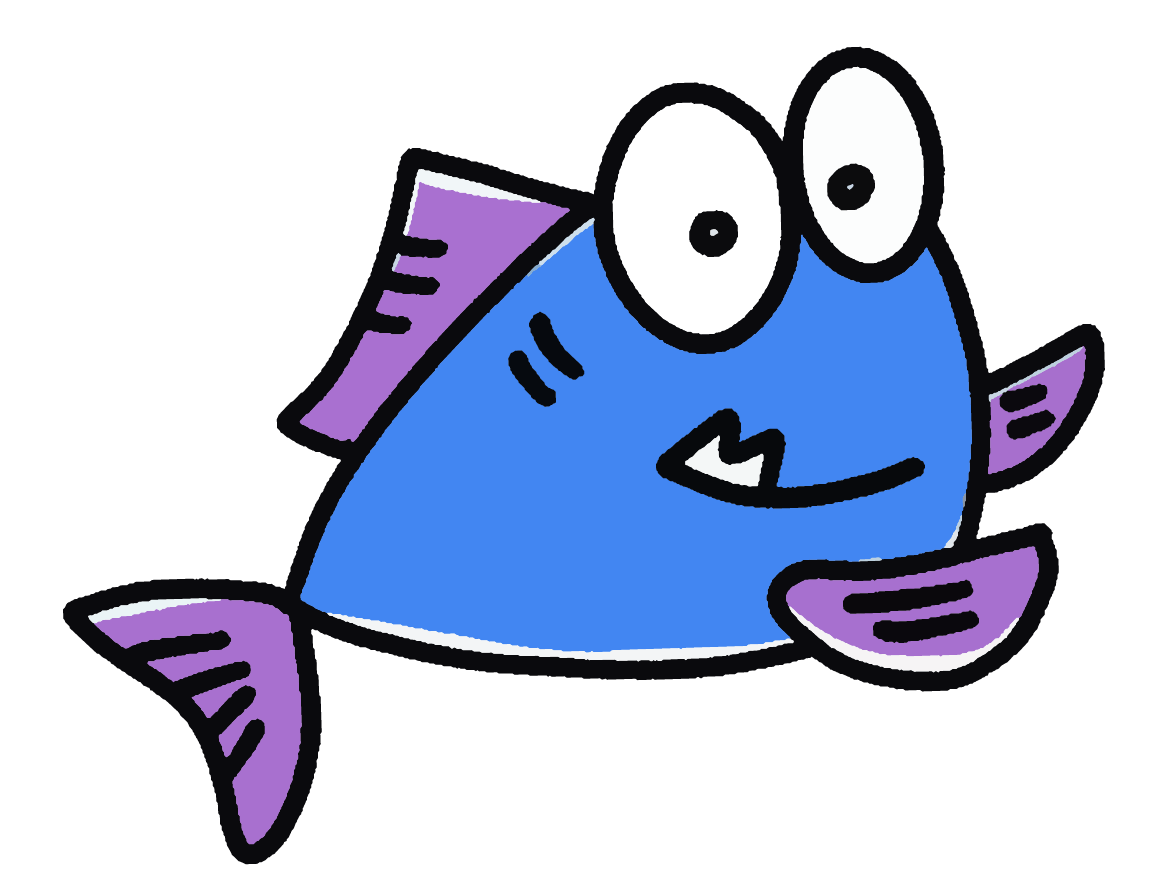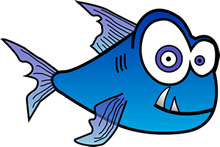WordPress & Full Site Editing: What You Need to Know for 2024/2025
If you’re a WordPress user, you’ve likely heard about the platform’s transition towards Full Site Editing (FSE). But what exactly does that mean for you, and why is it such a game-changer? In this blog post, we’ll break down the latest updates to WordPress, explain the implications of FSE, and help you decide how to approach these changes based on your needs.
Prefer to watch the podcast video?
Watch the video or continue reading.
What is Full Site Editing (FSE)?
Full Site Editing is WordPress’s bold move towards providing a more user-friendly experience by allowing users to edit not just the content of individual pages but the entire website layout—including headers, footers, and navigation—using the block editor. Gone are the days of needing to rely on page builders like Divi or Elementor, or having to dip into custom code just to tweak your site layout. Full site editing will change how everyone uses themes -and how we build them
With FSE, everything can be customized through WordPress’s native block editor, Gutenberg. This means you can now have greater control over your entire website’s design without sacrificing site speed—a common problem with some drag-and-drop builders that add excess code, leading to slower load times. Why website builders aren’t that great anymore.
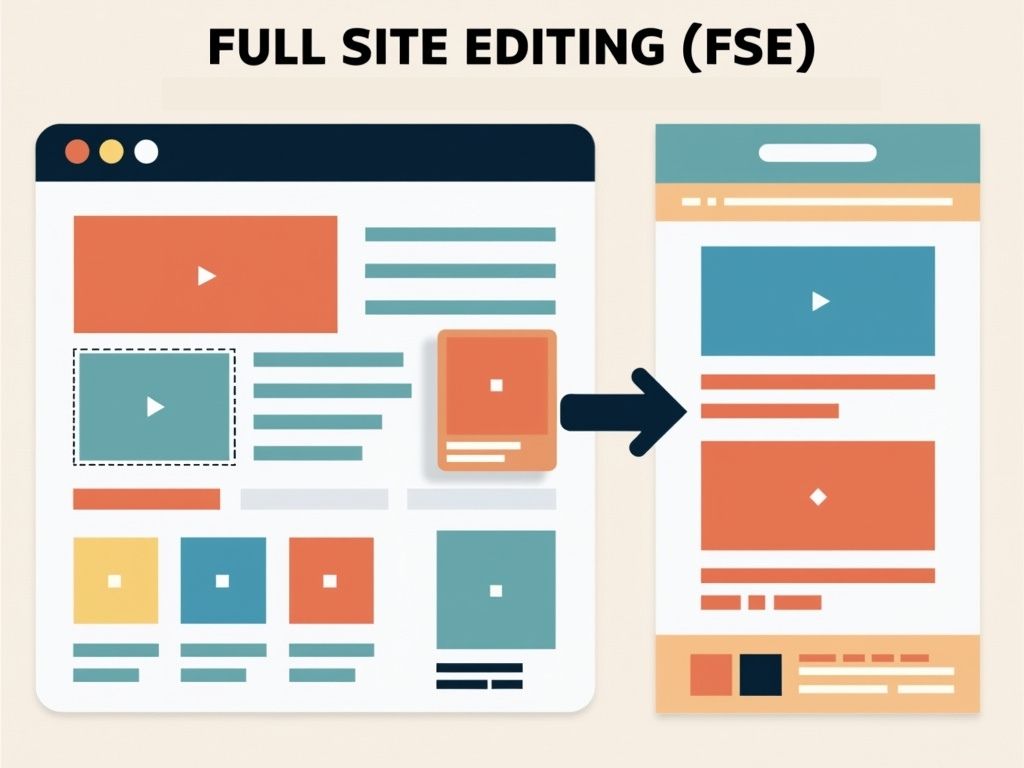
The Evolution of WordPress: From Pages to Full Site Editing
In recent years, WordPress has been shifting away from its older, developer-centric models toward a more intuitive block-building experience. It all started with Gutenberg, the block-based page editor introduced in 2018. The initial goal was to allow users to easily build and customize pages without needing coding expertise. This was just the beginning.
Now, with Full Site Editing, the same blocks used to build page content can be applied to site-wide elements like headers, footers, and sidebars. WordPress is phasing out the need for the “Customizer” feature (which many of us have been using for years to tweak theme settings), and encouraging the adoption of block themes that allow for comprehensive site-wide design using blocks. Dive Into The New Feature.

Why Does FSE Matter?
FSE matters because it provides users with a more streamlined, efficient way to build and manage their websites. Here’s why it’s a big deal:
- Site Speed and Performance: Unlike other page builders, which load all possible elements (even if you don’t use them), WordPress’s native block system only loads the specific elements and their associated code that you actually need. This results in faster site speeds and a more optimized website. See a comparison.
- Customization Without Bloat: While themes like Elementor and Divi are highly customizable, they often come with a performance cost. FSE offers a balance between flexibility and performance. You get customization options without slowing down your site with excess code. If you are using these try WP Rocket (not. an affiliate link). This plugin made us go from 50% on mobile to 100% on page-speed insights
- User-Friendly for All: FSE bridges the gap between developers and non-developers. Beginners can start with block-based themes right away without needing to touch a line of code, while advanced users can extend the functionality with custom blocks or advanced custom fields. WP Beginners is a wonderful resource.
Is Now the Time to Switch to Full Site Editing?

While FSE is powerful, there’s no rush to overhaul your entire site if you’re not ready. According to experts from Seymour Digital Media, there are still some growing pains with block-based themes. If you’re an experienced WordPress user comfortable with traditional themes and the Customizer, it may make sense to stick with what you know, especially if you’re maintaining an existing site.
However, if you’re new to WordPress or starting a new site, jumping into FSE could be the way forward. It’s the future of WordPress, and learning the block-based approach now will set you up for success down the line.
What About Hybrid Themes?

Some themes, like Kadence, offer a hybrid approach. They still use the Customizer for certain aspects but are starting to integrate more block-building functionality. This can be a great middle ground if you want more flexibility without fully committing to FSE.
As WordPress evolves, expect more themes to become block-based, and for tools like the Customizer to slowly phase out.
WordPress’s 2025 theme is set to embrace Full Site Editing fully, and the platform is likely to continue refining how users build headers, footers, and other core site elements.
What’s Next for WordPress?
There’s also talk of deeper integrations with advanced custom fields (ACF), which would allow users to create more complex, customizable content without additional plugins.

Conclusion: Should You Embrace Full Site Editing?
If you’re new to WordPress, dive right into block-based themes. You’ll avoid the confusion of learning old systems, and you’ll be ahead of the curve.
For seasoned users, gradually transitioning by experimenting with FSE or hybrid themes like Kadence could be the right strategy.
Either way, the future of WordPress is heading towards full customization through blocks, and the platform’s focus on balancing performance with design flexibility means you can create powerful, fast websites without sacrificing usability.
Ready to Revamp Your WordPress Site?

At Seymour Digital Media, we’re here to help you make the most of WordPress’s new Full Site Editing features. Whether you’re starting fresh or transitioning an existing site, we can guide you through the process. Contact us today to learn how we can help you create a sleek, fast, and fully customized WordPress site that grows with your business.
Contact us
Recommended articles
No posts