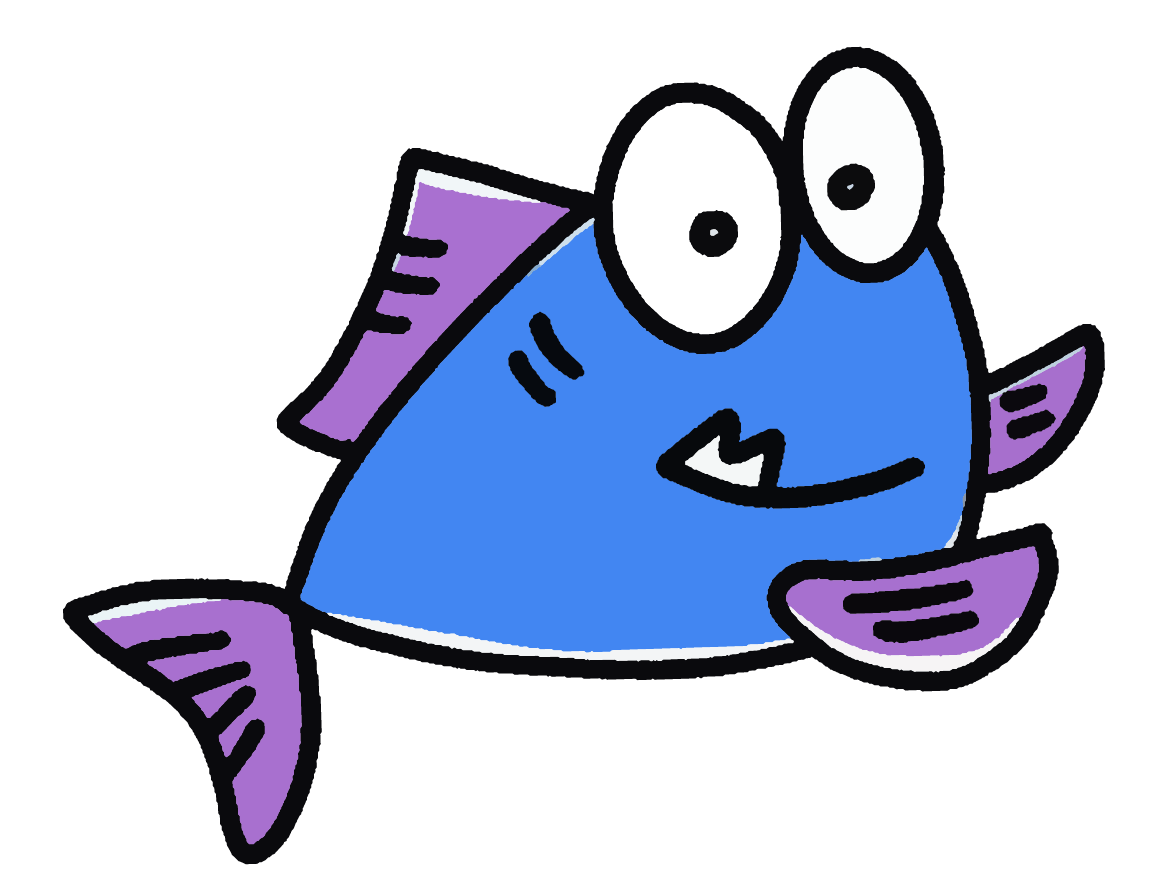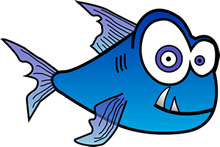Google Analytics Conversion Tracking Made Easy
Your Performance: Google Analytics Conversion Tracking Made Easy
Unveil the power of Google Analytics conversion tracking! Elevate your performance with expert insights and optimization strategies.
Understanding Google Analytics Conversion Tracking
Google Analytics conversion tracking is a critical aspect of analyzing website performance and understanding user behavior. By tracking conversions, professionals can gain valuable insights into the effectiveness of their digital strategies and identify areas for improvement.
Importance of Conversion Tracking
Conversion tracking allows professionals to measure the actions that users take on their website, such as making a purchase, signing up for a newsletter, or completing a form. By setting up conversion tracking in Google Analytics, businesses can track these valuable interactions and attribute them to specific marketing efforts.
Tracking conversions provides actionable data that can help optimize marketing campaigns, improve website usability, and increase overall conversion rates. It allows professionals to make data-driven decisions and allocate resources effectively to maximize return on investment.
How Google Analytics Conversion Tracking Works
Google Analytics conversion tracking works by implementing tracking codes on specific pages of a website. These codes collect data on user interactions and actions, such as filling out a lead form or completing a purchase. When a conversion occurs, Google Analytics records the event and attributes it to the corresponding traffic source.
By setting up goals in Google Analytics, professionals can define what actions they consider as conversions, allowing them to monitor and analyze the success of their digital marketing efforts. Additionally, e-commerce tracking enables businesses to track transactions and revenue generated through their website.
Utilizing the conversion tracking capabilities of Google Analytics provides professionals with valuable insights into user behavior, campaign performance, and website effectiveness. By understanding how users interact with their website and what drives conversions, businesses can refine their strategies and drive sustainable growth.
For more information on website traffic measurement tools and how to utilize them effectively, check out our article on [website traffic measurement tools](https://seymourdigitalmedia.com/google analytics conversion tracking/website-traffic-measurement-tools).
Setting Up Conversion Tracking
To effectively measure and analyze website traffic for conversions, it is essential to set up proper conversion tracking in Google Analytics. This involves creating goals, setting up e-commerce tracking for online stores, and implementing conversion tracking codes.
Creating Goals in Google Analytics
Goals in Google Analytics are specific actions that website visitors complete, such as signing up for a newsletter, making a purchase, or filling out a contact form. By defining and setting up goals, you can track the success of these actions and measure the effectiveness of your website in driving conversions.
Setting up goals in Google Analytics involves the following steps:
- Navigate to the Admin section of your Google Analytics account.
- Select the View where you want to create the goal.
- Click on Goals under the View column.
- Choose the type of goal you want to create (Destination, Duration, Pages/Screens per Session, or Event).
- Define the specific details of the goal.
- Save the goal to start tracking conversions.
By creating goals that align with your website’s objectives, you can track and measure the conversion rates effectively. For more information on website traffic measurement tools, visit our article on website traffic measurement tools
Setting Up E-commerce Tracking
For online businesses, setting up e-commerce tracking in Google Analytics is crucial for analyzing sales and revenue data. E-commerce tracking allows you to monitor transactions, revenue, and product performance on your website, providing valuable insights into customer behavior and preferences.
To set up e-commerce tracking in Google Analytics, follow these steps:
- Enable e-commerce tracking in your Google Analytics account.
- Add the e-commerce tracking code to your website’s checkout pages.
- Set up enhanced e-commerce tracking for advanced reporting features.
- Test the e-commerce tracking implementation to ensure accuracy.
By incorporating e-commerce tracking into your analytics setup, you can gain a deeper understanding of your online sales performance and make data-driven decisions to optimize your e-commerce website. To explore more about website traffic analysis for conversions, refer to our article on [website traffic analysis for conversions](https://seymourdigitalmedia.com/google analytics conversion tracking/website-traffic-analysis-for-conversions).
Implementing Conversion Tracking Codes
Implementing conversion tracking codes involves adding specific snippets of code to your website to track user interactions and conversions accurately. These codes allow Google Analytics to record valuable data, such as form submissions, button clicks, and other conversion events.
To implement conversion tracking codes effectively, consider the following best practices:
- Identify key conversion actions on your website.
- Generate and customize conversion tracking codes in Google Analytics.
- Place the tracking codes on relevant pages of your website.
- Test the tracking codes to ensure they are capturing data correctly.
By implementing conversion tracking codes strategically, you can gather actionable insights into user behaviors and conversions, enabling you to optimize your website for improved performance. For further resources on website conversion tracking setup, visit our article on [website conversion tracking setup](https://seymourdigitalmedia.com/google analytics conversion tracking/website-conversion-tracking-setup).
Types of Conversions to Track
In the realm of website analytics, tracking conversions is essential for understanding the effectiveness of your online efforts. When it comes to Google Analytics [conversion tracking](https://seymourdigitalmedia.com/google analytics conversion tracking/website-conversion-tracking-setup), there are two primary types of conversions that you should focus on: macro conversions and micro conversions.
Macro Conversions
Macro conversions represent the primary actions that align with your business goals and are directly linked to revenue generation or key performance indicators (KPIs). These are the major milestones that indicate a successful interaction with your website. Some common examples of macro conversions include:
| Conversion Type | Description |
| Purchase transactions | Completion of a purchase on an e-commerce site |
| Form submissions | Filling out a contact form or signup form |
| Account sign-ups | Registering for a new account or subscription |
| Newsletter subscriptions | Opting in to receive newsletters or updates |
Tracking macro conversions provides valuable insights into the overall performance of your website and helps you assess the success of your digital marketing campaigns. By monitoring macro conversions, you can pinpoint areas for improvement and optimize your strategies to drive more meaningful interactions with your audience.
Micro Conversions
In contrast to macro conversions, micro conversions are smaller, incremental actions that indicate progress towards a macro conversion. While micro conversions may not directly lead to revenue generation, they play a vital role in nurturing leads and guiding users through the conversion funnel. Some examples of micro conversions include:
| Conversion Type | Description |
| Email newsletter sign-ups | Subscribing to receive email updates |
| Social Media engagements | Likes, shares, or comments on social posts |
| Resource downloads | Accessing and downloading gated content |
| Video views | Watching product demo videos or tutorials |
Tracking micro conversions allows you to assess user behavior at various touchpoints along the customer journey. By analyzing micro conversion data, you can identify areas where users show interest or engagement and tailor your marketing strategies to encourage progression towards macro conversions.
Understanding the distinction between macro and micro conversions is key to developing a comprehensive [website traffic analysis](https://seymourdigitalmedia.com/google analytics conversion tracking/website-traffic-analysis-for-conversions) strategy and optimizing the performance of your online presence. By monitoring both types of conversions, you can gain deeper insights into user behavior, improve conversion rates, and enhance the overall effectiveness of your digital marketing efforts.
Analyzing Conversion Data
Once you have set up Google Analytics conversion tracking, the next step is to delve into the data generated and extract valuable insights. This section will cover key aspects of analyzing conversion data, including interpreting goal conversion reports, utilizing multi-channel funnels, and segmenting and comparing conversions.
Interpreting Goal Conversion Reports
Goal conversion reports in Google Analytics provide essential information about the performance of your website in terms of meeting predefined objectives. By setting up specific goals such as form submissions, purchases, or sign-ups, you can track the success of these actions and analyze which pages or channels contribute most to conversions.
The goal conversion reports offer insights into the conversion rate, completion funnel, and the behavior of users who interact with your site. By understanding and interpreting these reports, you can optimize your website to enhance conversion rates and tailor your marketing efforts towards what drives the most valuable actions on your site.
Utilizing Multi-Channel Funnels
Multi-channel funnels in Google Analytics provide a comprehensive view of the various touchpoints a user interacts with before converting on your website. This feature allows you to analyze the full customer journey across different channels and understand the impact of each touchpoint on the conversion process.
By utilizing multi-channel funnels, you can identify the most effective channels for driving conversions, evaluate the influence of different marketing campaigns on conversion paths, and optimize your marketing strategies for better results. This holistic view enables you to make informed decisions about allocating resources to the most impactful channels and campaigns.
Segmenting and Comparing Conversions
Segmenting and comparing conversions in Google Analytics allows you to dissect your conversion data based on different criteria such as traffic sources, demographics, device types, or user behaviors. By creating segments, you can analyze how specific groups of visitors interact with your website and identify patterns that lead to higher conversion rates.
Comparing conversions across segments enables you to understand the performance of different marketing channels, optimize campaigns for specific audience segments, and tailor your website content to better meet the needs of various user groups. This granular analysis helps you target your efforts effectively and continuously improve the conversion rate of your website.
Analytics-driven decision-making is crucial for optimizing your website’s performance and maximizing conversions. By interpreting goal conversion reports, utilizing multi-channel funnels, and segmenting and comparing conversions, you can gain deep insights into user behavior, enhance the customer journey, and drive meaningful results for your business.
Optimizing Conversions
In the realm of website analytics, optimizing conversions is a pivotal aspect of enhancing overall performance and driving success. This involves strategic testing, refining conversion rate optimization strategies, and overcoming any hurdles that impede the conversion process.
Testing and Experimentation
One fundamental approach to optimizing conversions is through rigorous testing and experimentation. A/B testing, also known as split testing, allows website owners to compare two versions of a webpage or element to determine which one performs better in terms of conversions. By systematically testing different variables such as headlines, call-to-action buttons, and layouts, organizations can gather valuable insights to refine their conversion strategies.
Conversion Rate Optimization Strategies
Conversion rate optimization (CRO) strategies play a crucial role in maximizing the efficiency of conversion processes. By analyzing user behavior, understanding audience demographics, and leveraging data from [website traffic measurement tools](https://seymourdigitalmedia.com/google analytics conversion tracking/website-traffic-measurement-tools), businesses can tailor their strategies to better cater to their target market. Implementing persuasive copy, intuitive design, and seamless user experiences are key elements in driving conversions.
Identifying and Addressing Conversion Roadblocks
Identifying and addressing conversion roadblocks is essential for streamlining the conversion funnel and ensuring a smooth user journey. By analyzing data from [website traffic tracking software](https://seymourdigitalmedia.com/google analytics conversion tracking/website-traffic-tracking-software) and monitoring user behavior, businesses can pinpoint areas that deter conversions. Common roadblocks may include complicated checkout processes, lack of transparency in pricing, or ineffective call-to-action placements.
To provide a clearer picture, let’s delve into the specifics of conversion data analysis through tables:
| Metric | A/B Test Variation A | A/B Test Variation B | Improvement(%) |
| Conversion Rate | 5.2% | 6.8% | 30.8% |
| Average Order Value | $50 | $52 | 4.0% |
| Bounce Rate | 60% | 55% | -8.3% |
By addressing these roadblocks and continuously refining strategies based on data analytics, businesses can boost their conversion rates, improve customer satisfaction, and drive overall growth. Through a combination of testing, strategic optimization, and user-centric design, organizations can unlock the full potential of their online presence and elevate their performance in the digital landscape