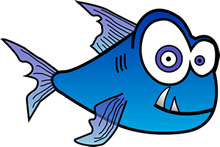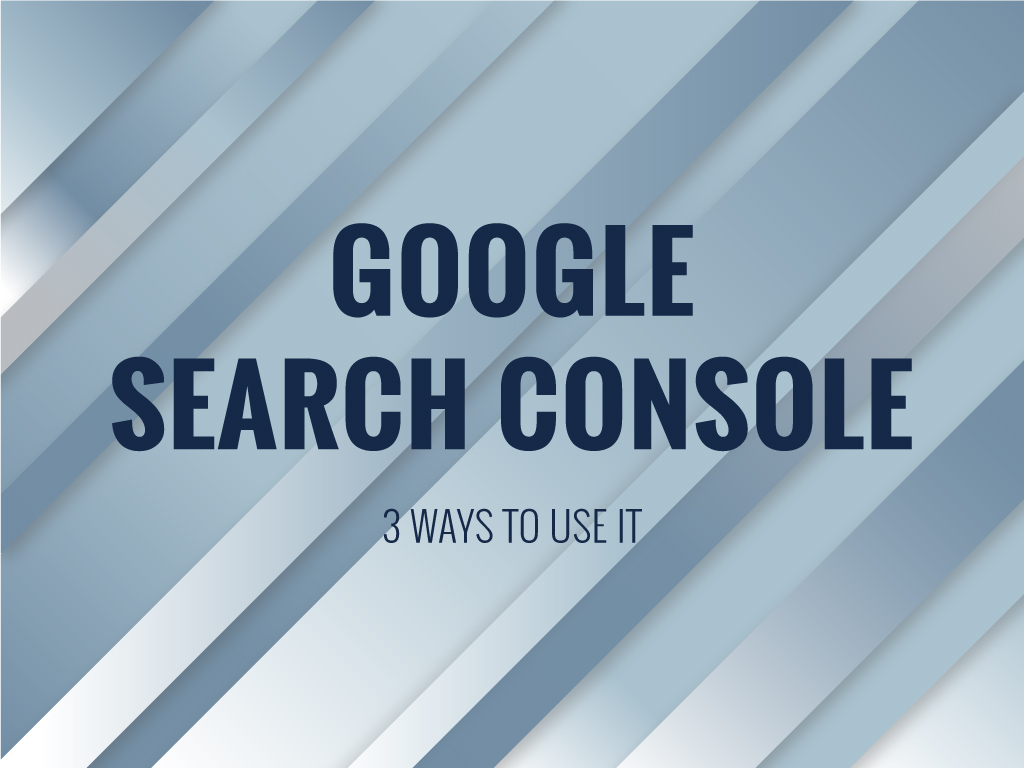3 Ways To Use Google Search Console
Today, I am going to dive into how to use Google Search Console to your advantage. I talk about search Google Search Console often, so hopefully, this post will help you with its application!
Let’s Dig in…
First, what is Search console (called GSC for short)? It was originally called Google Webmaster but as Google wants others to find it accessible they changed the name.
Google Search Console is a free tool from Google. This tool allows users to track and monitor their website. This free tool can tell you if there are any issues with your site. Search console also gives you data on what happens before someone gets to your site. It is a must-have tool in your marketing toolkit!
What pages do they see?
What keyword do people type into Google to find your site?
And where does your website show up?
All great things to know right?!
You’re probably asking, “So, how I get it?”
The 1st step would be setting up your Google Analytics. Doing this will make it really easy to get Search Console as it will automatically grant you access to your Search Console account if you are the admin of your analytics. The only step left to do is activate it.
After you type in “search console” to Google, you’ll be asked to add your website. It can be super easy. However, know that sometimes you might have to tinker to get things set up. It happens and it is normal.
I wanted to make this short and simple: My whole goal is to make you understand how to use Google Search Console to your advantage.
Ultimately, I know I’ve done my job well when you start using it!
Like any tool, you have to understand how to use Google Search Console for it to make any difference to your marketing strategy.
There are 3 reasons
Why and how to use Google Search Console. I will go into greater detail about each.
- It Is Free and It helps you understand what Google wants.
- It is a great security measure.
- It gives you Query Data – keyword (16 months worth and only a day or 2 after you set it up).
Let’s talk about what you are given.
There is no cost needed to use this tool and you have a lot of insights and benefits to gain from it. Think of Google Search Console as your direct connection with Google.
What is Google Search Console?
I’ve mentioned this before, but no one can really define it better than Google.
This comes straight from Google’s mouth:
“Google Search Console is a free service offered by Google that helps you monitor, maintain, and troubleshoot your site’s presence in Google Search results. You don’t have to sign up for Search Console to be included in Google Search results, but Search Console helps you understand and improve how Google sees your site. Search Console offers tools and reports.”
Why Use Google Search Console?
In order to understand why it’s so beneficial to use Google Search Console, it’s essential to start at square one. Google Search Console is a free service that lets you learn a great deal of information about your website and the people who visit it. The useful user insights including:
- How many people are visiting your site?
- How they are finding your website.
- Are more people are visiting your site on a mobile device or desktop computer when they are searching.
- Which pages on your site are the most popular.
- What keywords did a person type in to find your site?
Google Search Console can also help you find and fix website errors, submit a sitemap, create and check a robots.txt file. It can also check internal and external links. All of these may appear to be super technical, but they are all essential in creating a strong foundation in your site’s SEO.
Search Console also offers tools and reports for the following actions:
- Confirm that Google can find and crawl your site.
- Indicating and fixing indexing problems and request to be re-indexed if you have new or updated content.
- You can view Google Search traffic data for your site, giving you insights on the following stats:
- How often your site appears in Google Search,
- Which search queries show your site,
- How often searchers click through for those queries, and of course so much more.
- Receive alerts when Google encounters indexing, spam, or other issues on your site like hacking.
- See which sites link back to your website and
- Troubleshoot issues like mobile usability.
I may have just listed a bunch of great things that you can do and on search console. But surprisingly, these are not the 3 reasons why you should use this wonderful free tool.
Ultimately, these 3 reasons are content-based.
If you’re looking to grow faster or up your game and gain more organic traffic to your site, Google Search Console is the way to do it. You’ll be able to monitor and see what’s changed over the weeks and months and what keywords you’re showing up for in google. Now that, if you ask me, is epic. But don’t get me wrong this is a long game strategy. It won’t happen overnight
Reason 1: Use Google Search Console to drive your content, and you will see fast changes on your reach and click-through-rates (CTR).
Reason 2: Use Search Console to get re-indexed (submit that sitemap weekly). I did mention that above but it is one great reason if you are continually publishing new content.
Reason 3: Search Console will help you find failing pages or pages that could use some work.
How can you use Google Search Console to drive your content?
This particular benefit is a big one for me. Once you’re in Search Console, head over to the performance tab. Under the performance tab, you’ll have options to look at the Query and Page Reports.
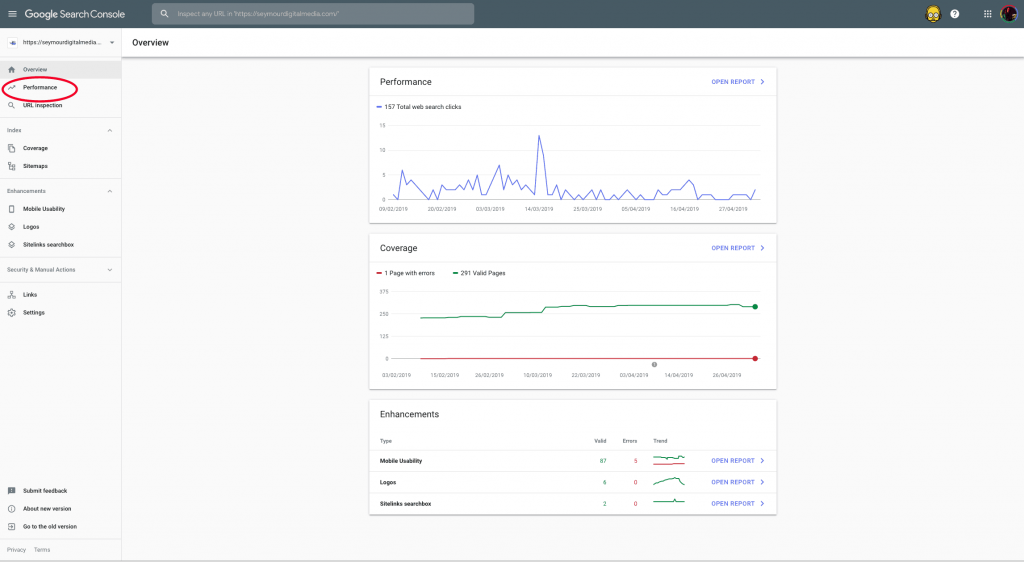
This stuff is gold, in my opinion.
Now, you’re just a few clicks away from getting some really important insights!
On the right column of the page, just above the search terms, you will see a Filter Icon. Tick all the boxes in that filter. Once you have done that, you can download that report using the download report option. This is how you can get full access to your keyword report.
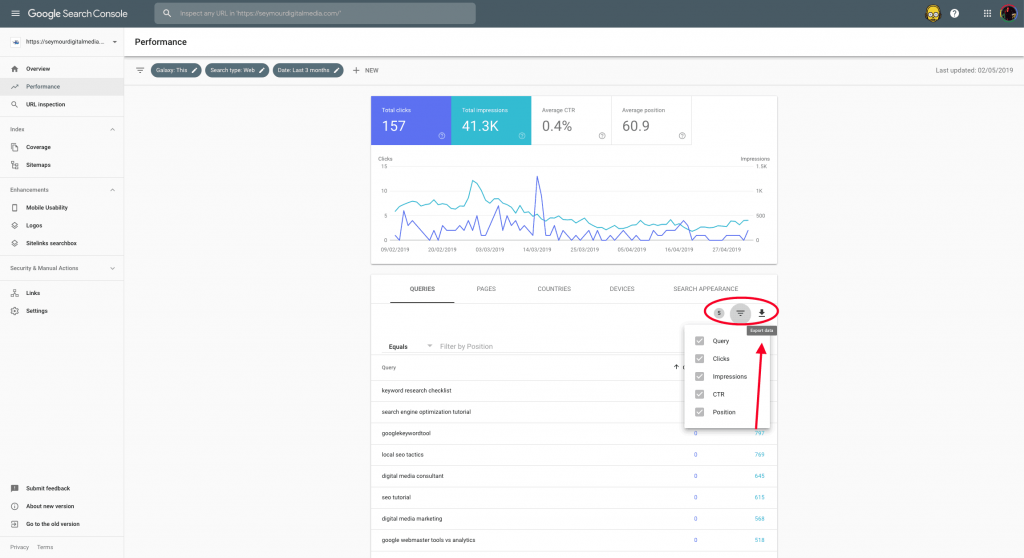
Now you’ll see your keywords, impression, clicks, and CTR (click-through rate) and position on Google. Position can be determined by dividing this number by 9 as there are usually 9 results on a page. Now, you’ll be able to play with the data in a google sheet using conditional formatting. This will help you with suss out what keywords to use in your content. Using terms people are searching for and knowing your website already shows up for those terms will increase your reach and potential traffic making your content better. Here is an example below of a report in Google sheets.
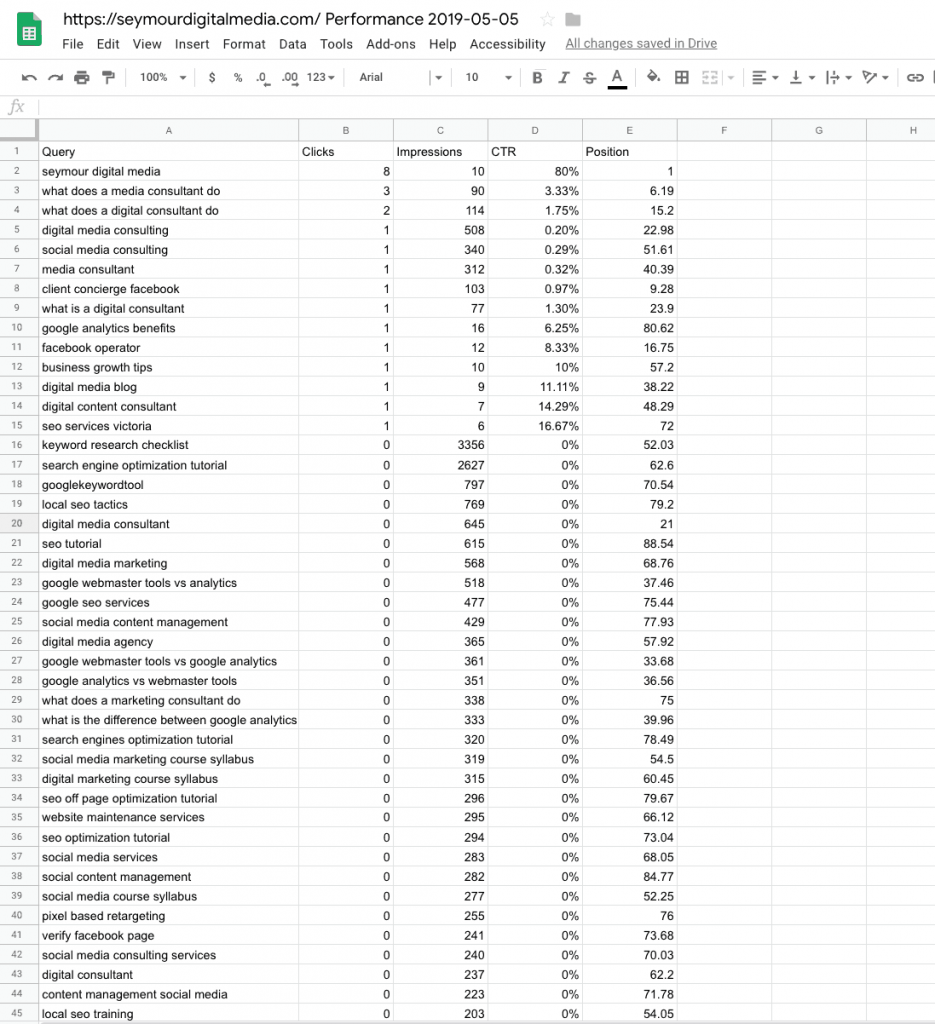
There are maybe a lot of numbers floating around your report, so I’ll give you a few insights on what statistics to watch for in particular.
Look for a large number of impressions and a low click-through-rate. Those are the keywords you want to target.
To understand what page your site pages show up on look at the positioning section of the report. You need to know that there are 9 listings or business snippets plus the snack pack (the local listings) on a Google Search Results page (SERP).
For example, if you see a number like 58 or 65 under the position tab, you can divide your position result by 9 and you’ll immediately know what page and position on that page your web page listing would be on Google Search Results.
Cool Right!? I hope that makes sense.
I teach this in a class I do on Local SEO. Often times, it is easier to show people vs write about it. Rest assured, it isn’t hard to grasp once you’re in there looking around.
Who should use Search Console?
Anyone with a website! Whether you’re a generalist or specialist, newbie or advanced, Google Search Console can and will help you.
This also applies to Business Owners – Even if you won’t be using Search Console yourself, you should be aware of it, and become familiar with the basics.
For SEO specialists or marketers – As someone focused in online marketing, Search Console helps you monitor your website traffic, optimize your ranking, and make informed decisions about the appearance of your site’s search results. It can also help you with your other marketing. If you know what phrases people are using you can bleed that over into your other marketing content.
Lastly, you can use the information in Google Search Console to influence technical decisions for the website. You need to care about the healthy operation of your site. Search Console lets you easily resolve errors, site load issues, and security issues like hacking and malware.
Now one last question you might have is; “Why do I need search console if I have analytics?”
Google Analytics and Google Search Console might seem similar. They might even seem like they offer the same information, but there are some key differences between these two Google products.
Google Analytics offers information about who is visiting your site and what they are doing on your site. This includes stats like:
- The number of visitors your site is getting,
- How they’re getting to your site,
- The duration of time they’re spending on your site, and
- Where your visitors are coming from (geographically speaking).
In contrast, Google Search Console is geared more toward what happens before people get to your site. It is more internal information like what sites are linking to yours if there are problems on your site, and which keyword queries are triggering your site to appear on Google Search Results.
Analytics and Search Console are different however, used in conjunction you get a robust view of what is going on in and around your website.
To get the most out of the information provided by Search Console and Google Analytics, you can link accounts for each one together. But even if you don’t do this linking, using both these Google tools will help you along in your online journey to serve your clients.
Having these two tools linked will ultimately integrate the data from both sources, providing you with additional reports that can only be accessed if this was done.
So, let’s get started: Go over and type into google ‘Search Console.’
If you have questions always feel free to reach out.
Want to Enhance your knowledge? Here are a Few More Great Resources to Help you Along your Journey!
Increasing Web Traffic Effortlessly Using Google Search Console
A Deeper Dive into the Differences between Google Search Console and Analytics
Here are some other great sources that will help you understand how to use Google Search Console:
Check out Moz’ Beginner Guide on How To Use Google Search Console
As always, you can also get more insights through Google itself!
How to Increase Your Search Traffic Using Google Search Console