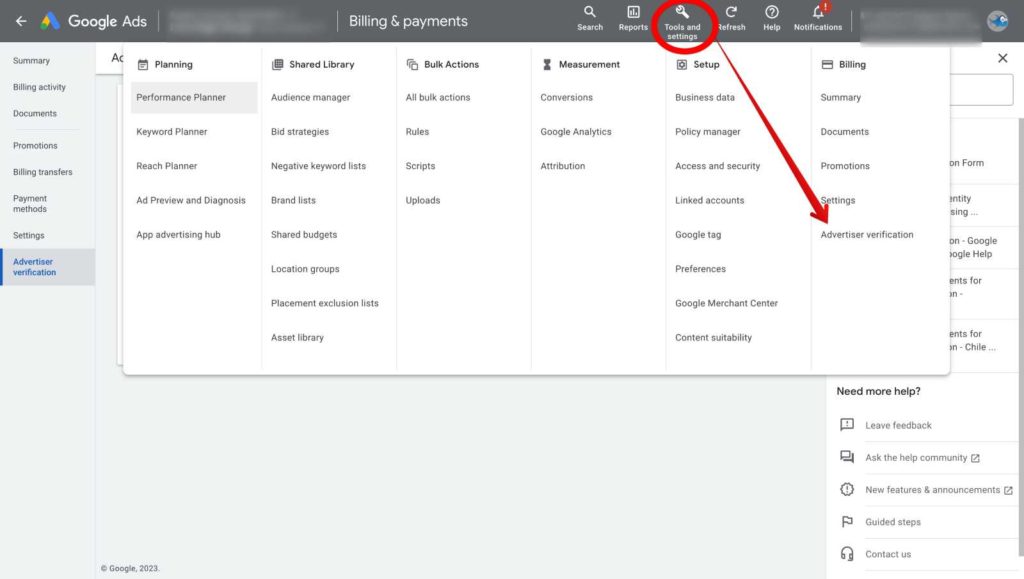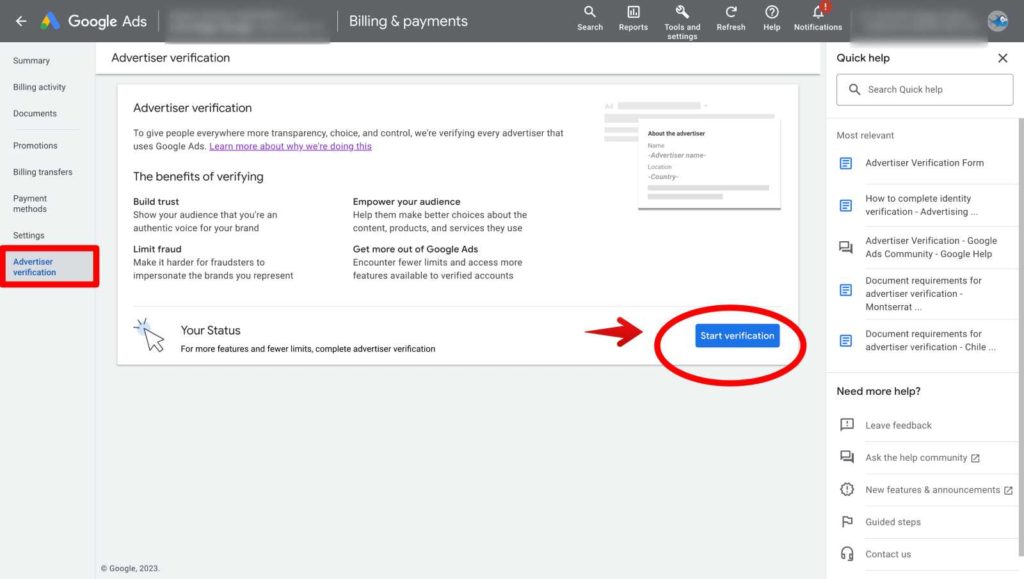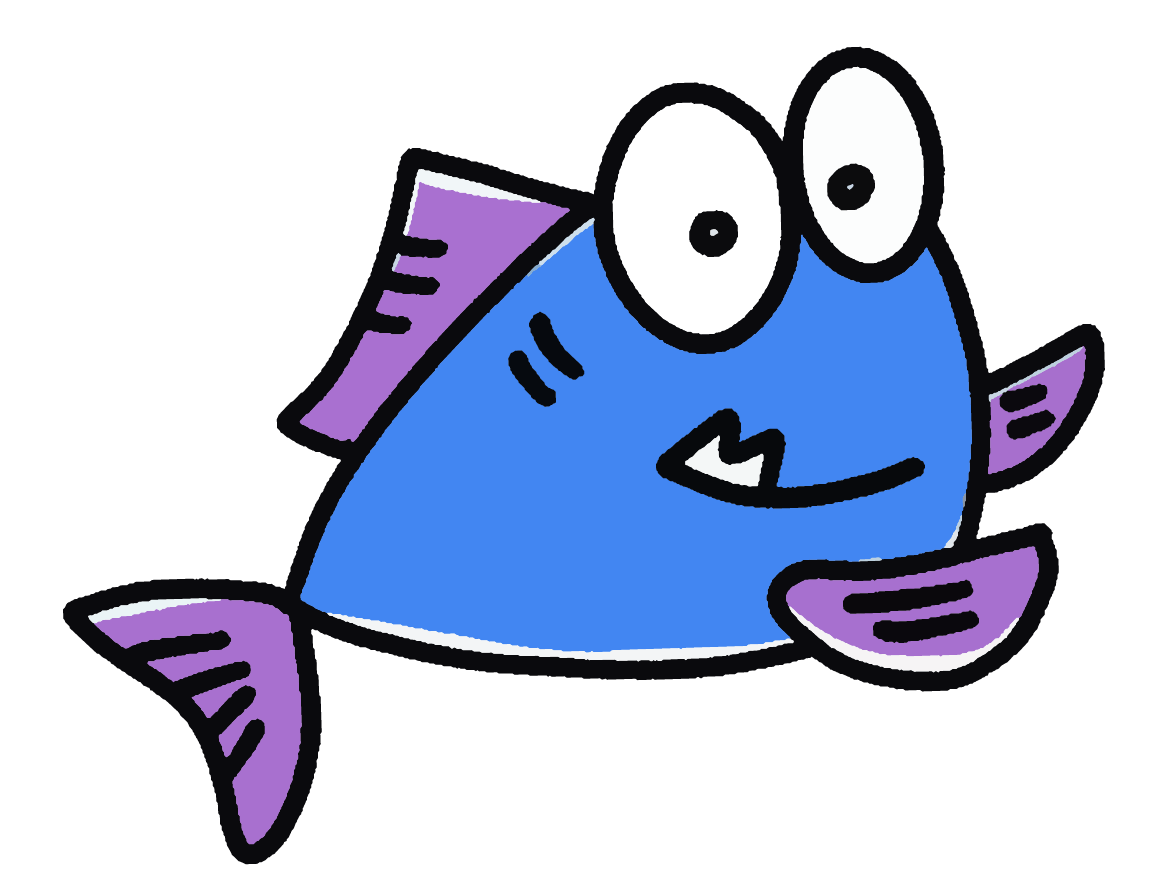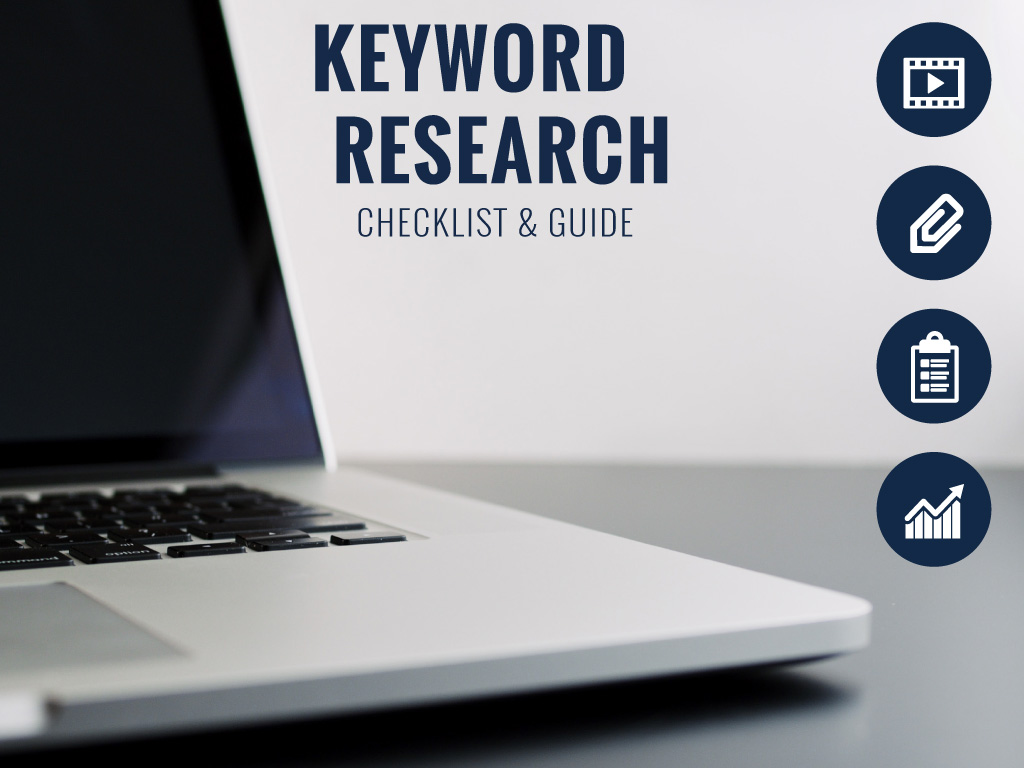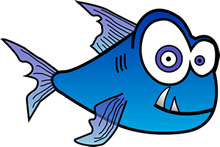The New Google Ads Verification Process
Online advertising has become an important part of business growth strategies. Google Ads is a leading advertising platform that connects businesses with potential customers. Over the years, Google has battled people trying to take advantage of users. To promote a safer and more trustworthy advertising system, Google has introduced its new Advertiser Verification Process. Google aims to curb fraudulent activities, boost transparency, and create a more secure environment for advertisers and users.
The Need for Enhanced Verification
As the internet continues to prosper, as do the challenges that come with digital advertising and marketing. The uptick in cybercrimes, including ad fraud, fake ads, and malicious activities, has led to a decline in user trust. In response, Google is making important moves to address these issues and protect advertisers and consumers.
The Advertiser Verification Process – A Comprehensive Overview
The new Advertiser Verification Process requires businesses and individuals who wish to advertise on Google Ads to go through their verification process. The primary objectives of this process are:
Ensuring Legitimate Businesses: By verifying advertisers’ identities, Google aims to filter out businesses that engage in fraudulent practices, creating a more credible advertising environment.
Curbing Ad Fraud: Fraudulent ads have been a persistent concern for online advertisers. Through this verification process, Google seeks to minimize the number of fraudulent ads, safeguard advertisers’ investments, and improve user experiences.
Enhanced Transparency: Advertisers must provide users with extra information about their business. This transparency builds trust and allows users to make more informed decisions about the ads they interact with.
Critical Elements of the Verification Process
The new Advertiser Verification Process comprises the following key elements:
Identity Verification: Advertisers must submit relevant identification information, such as legal business names, physical addresses, and tax identification numbers. Individual advertisers will also need to provide a government-issued ID.
Business Operations Verification: Google will verify the legitimacy of the advertiser’s business operations. This step will help prevent deceptive advertising practices and protect users from scams.
Disclosure of Ownership: Advertisers must disclose their ownership structure, adding more transparency to the advertising process.
Supporting Documentation: In some cases, Google may request additional supporting documentation to qualify the business’s or individual advertiser’s legitimacy.
Benefits for Advertisers
While the verification process may seem daunting to some advertisers, it is essential to recognize the numerous benefits it brings:
Improved Ad Performance: Advertisers operating in a more secure and trustworthy environment will likely witness improved ad performance, leading to better returns on investment (ROI).
Enhanced User Trust: With greater transparency, users are more likely to engage with ads that come from verified and credible sources, increasing user trust in the platform.
Protection Against Ad Fraud: By weeding out fraudulent advertisers, the verification process helps protect advertisers from ad fraud and ensures that their budgets are invested wisely.
Long-Term Sustainability: A safer and more transparent advertising system fosters long-term sustainability for advertisers and Google Ads as a platform.
In conclusion, Google’s new Advertiser Verification Process creates a safer and more transparent advertising environment. It boosts ad performance, builds user trust, and secures the future of online advertising on Google Ads. Advertisers can now operate with greater confidence and reliability.
See where to verify your account: