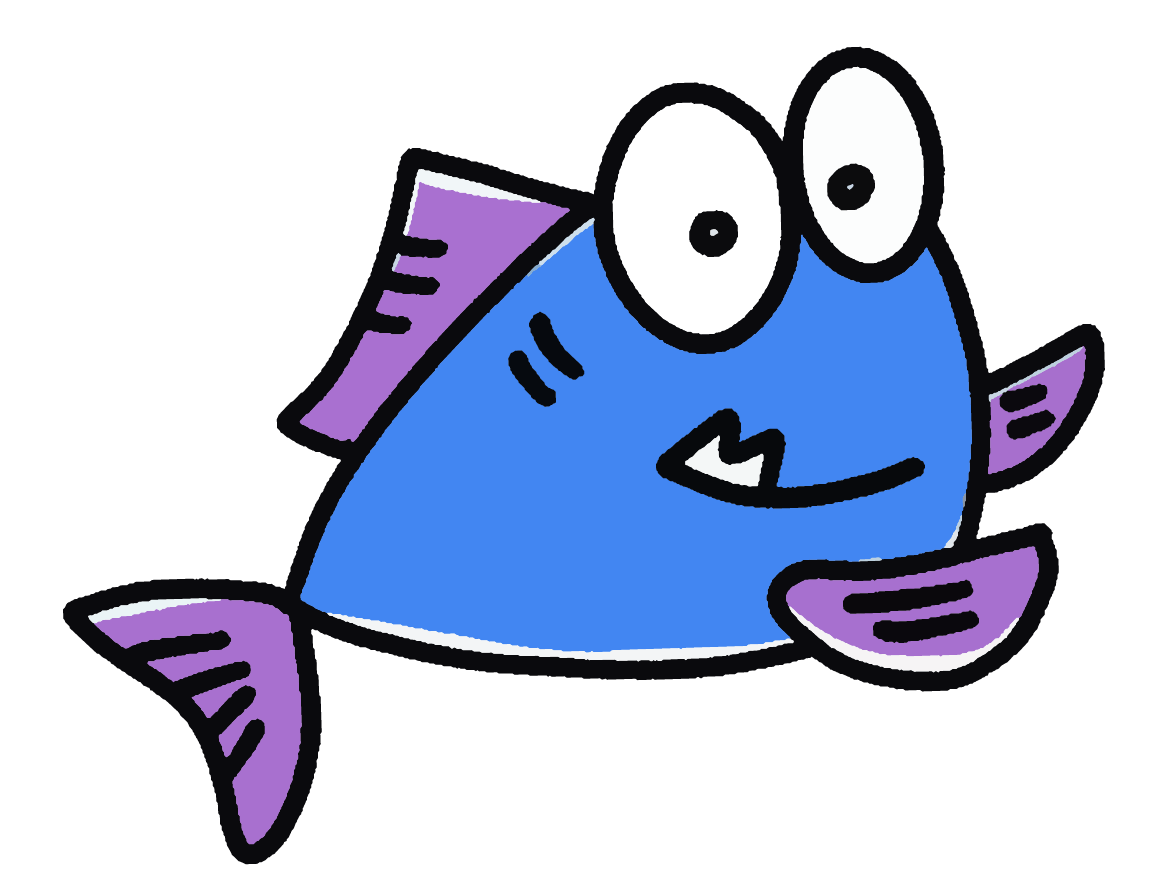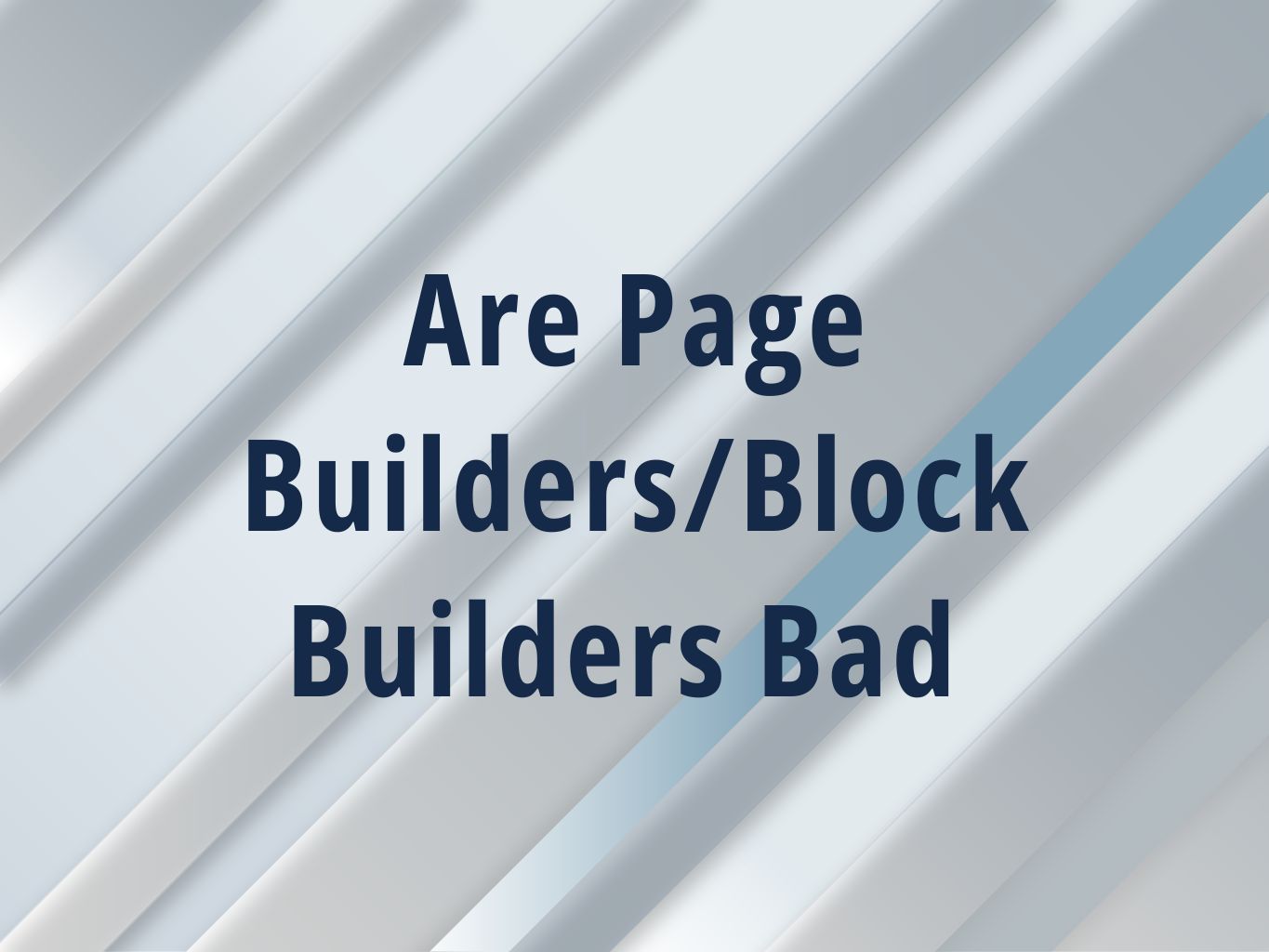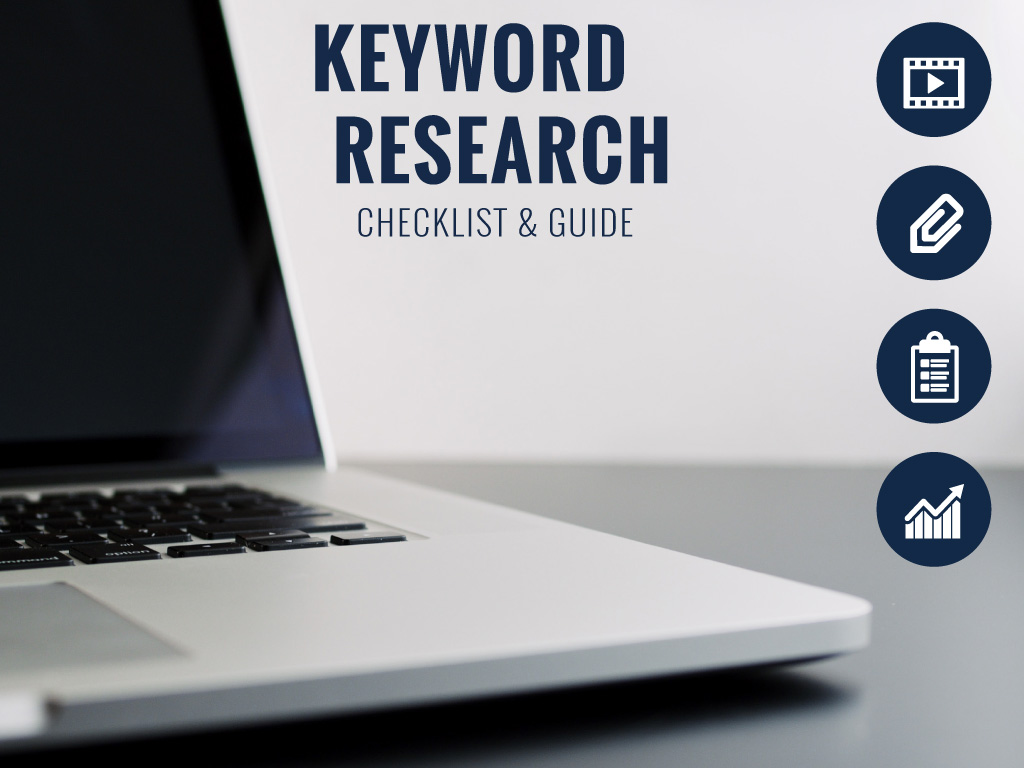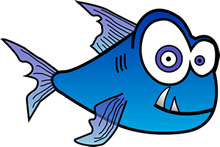Are Block Builders Bad for SEO in 2023?
Today, we’re exploring the fascinating world of website-building block builders, page builders and SEO.
These tools are incredibly convenient for building websites and play a significant role in SEO (Search Engine Optimization).
SEO is the heart and soul of any online presence. It determines how easily your website can be found on Google, Bing, and others. So, where do page builders fit into this equation? Let’s dive in.
Buckle up because we’re about to uncover how page builders can impact your website’s SEO and share some best practices to ensure you’re on the right track.
We’ll explore
- The distinctions between two powerful tools: block and page builders.
- A Deep Dive into Impact and Best Practices of block builders for websites and SEO
Watch the Live Video:
Block Builders and the Wysiwyg Magic!
First, let’s get familiar with the term “block builder.” Think of it as your website’s best friend, making building web pages as accessible as stacking building blocks. No complex code or intricate design skills are required – drag, drop, and create.
It’s like the “What You See Is What You Get” (Wysiwyg), a dream come true for website design. You see the changes in real-time, making the whole experience super intuitive and visual.
Why Block Builders Matter in 2023
The digital landscape is evolving faster than ever, and every second counts in this era of rapid technological advancements. Enter block builders – these tools matter more than ever. They empower individuals and businesses alike to craft beautiful, functional websites without the hassle swiftly.
Speed is crucial in 2023, and these builders offer a lightning-fast path from ideas to a fully-fledged online presence.
The block and page builders have helped revolutionize how we create websites, offering unique approaches to design and functionality. Let’s break down the differences and uncover which might be the perfect fit for you and your projects.
The Difference between Block Builders and Page Builders for Websites
Block Builders: Imagine constructing your website like piecing together a puzzle, each element fitting neatly into a block. That’s the essence of a block builder. It allows you to create content in individual blocks, giving you fine-grained control over the structure of your page.
Page Builders: On the other hand, page builders provide a canvas where you can visually design entire pages, dragging and dropping various elements into place.
Difference – The Granularity Factor
The most significant difference between these two tools is the level of granularity they offer:
Block Builders: If you love precision and want to control every aspect of your website, block builders are your best friend. Each content element is a separate block, meaning you have complete control over the placement, styling, and interaction of every piece on your page.
Page Builders: Focus on the entire page layout, allowing you to design the overall structure and add elements within predefined sections.
User Experience and Learning Curve
Both block builders and page builders are designed to be user-friendly (the learning curve can vary)
Block Builders: Due to their granular nature, they can sometimes be slightly more intuitive for beginners. Arranging individual content blocks feels natural, and the visual representation of changes in real time is a great learning aid.
Page Builders: While page builders offer more creative freedom for experienced users, they might have a steeper learning curve for newcomers. However, this curve is often quickly overcome, and the creative possibilities become more apparent with use.
Flexibility vs. Simplicity
It’s a classic trade-off: flexibility versus simplicity.
Both are User-Friendly: No coding expertise is required. It’s a boon for non-techies.
Block Builders: A block builder may be your best bet if you prioritize precise control over your website’s design and functionality. You can create unique layouts and micro-manage every detail to match your vision.
Page Builders: On the flip side, a page builder might be the ideal choice if you’re looking for a quicker way to create visually stunning pages without delving into every minute detail. It offers a balance between flexibility and ease of use.
Limitations: Some page builders may have constraints in terms of design freedom.
Templates Galore: Choose from a plethora of professionally designed templates.
Responsive: Built-in responsiveness ensures your site looks great on all devices.
Speed: Build a website in hours rather than weeks
Bloat is a major downside of Page builders
Excessive features can lead to slower loading times if not optimized.

SEO Pros and Cons of Page and Block Builders
Pros:
- Structured Markup: Many page builders generate clean and structured HTML code. This can be beneficial for search engines to understand your content better.
- Mobile Responsiveness: Modern page builders ensure your site looks great on various devices. This aligns with Google’s emphasis on mobile-friendliness in its ranking algorithm.
- Content Updates: Page builders make it easy to update your content regularly, which is crucial for SEO. Search engines reward fresh, relevant content.
Cons:
- Bloated Code: Some page builders can add unnecessary code, affecting the loading speed of your site. Slow sites may not rank as well on search engines.
- Structured Data Control: Page builders can create structured markups but might not offer as much control as hand-crafted code, limiting advanced SEO strategies.
Best Practices for SEO with Page Builders
Now that we know the potential impact, here are some best practices to ensure your SEO remains top-notch while using page builders:
- Choose an SEO-Friendly Builder: Look for builders prioritizing SEO features like clean code, mobile responsiveness, and schema markup options.
- Optimize for Speed: Monitor your site’s loading speed. Many builders have optimization features or integrations to help keep your site fast.
- Check for Compatibility: Ensure your chosen builder is compatible with popular SEO plugins like Yoast or All in One SEO Pack. These plugins can enhance your SEO efforts.
- Focus on Quality Content: A page builder is a tool, but your content is still King/Queen. Deliver high-quality, engaging content that’s relevant to your audience.
- Regular Audits: Review your site’s performance, structure, and SEO elements. Make adjustments as needed to stay competitive in search rankings.
Are Block-Builders Bad for SEO? Choosing between a block builder and a page builder depends on your specific needs, preferences, and the project’s complexity. If you love the idea of meticulous control and custom designs, a block builder might be your best match. A page builder could be the way to go if you want to streamline the design process and focus more on the big picture.
No matter which path you choose, these tools are shaping the future of website creation, making it more accessible and exciting for everyone. Here’s to building beautiful, functional websites, one block or page at a time!
The Future of SEO and Page Builders
As search engines evolve, so too will the criteria for SEO success. Page builders will adapt to these changes as a fundamental part of the web development process. Stay updated on the latest trends in SEO and ensure your chosen page builder can accommodate these shifts.
Wrapping Up: Building Beyond Design
While page builders undoubtedly provide the convenience of visually stunning websites, their impact on SEO is equally significant. By understanding the SEO implications, choosing the right builder, and implementing best practices, you’ll have a beautiful site that performs well in search rankings. Here’s to creating websites that look great and get found!