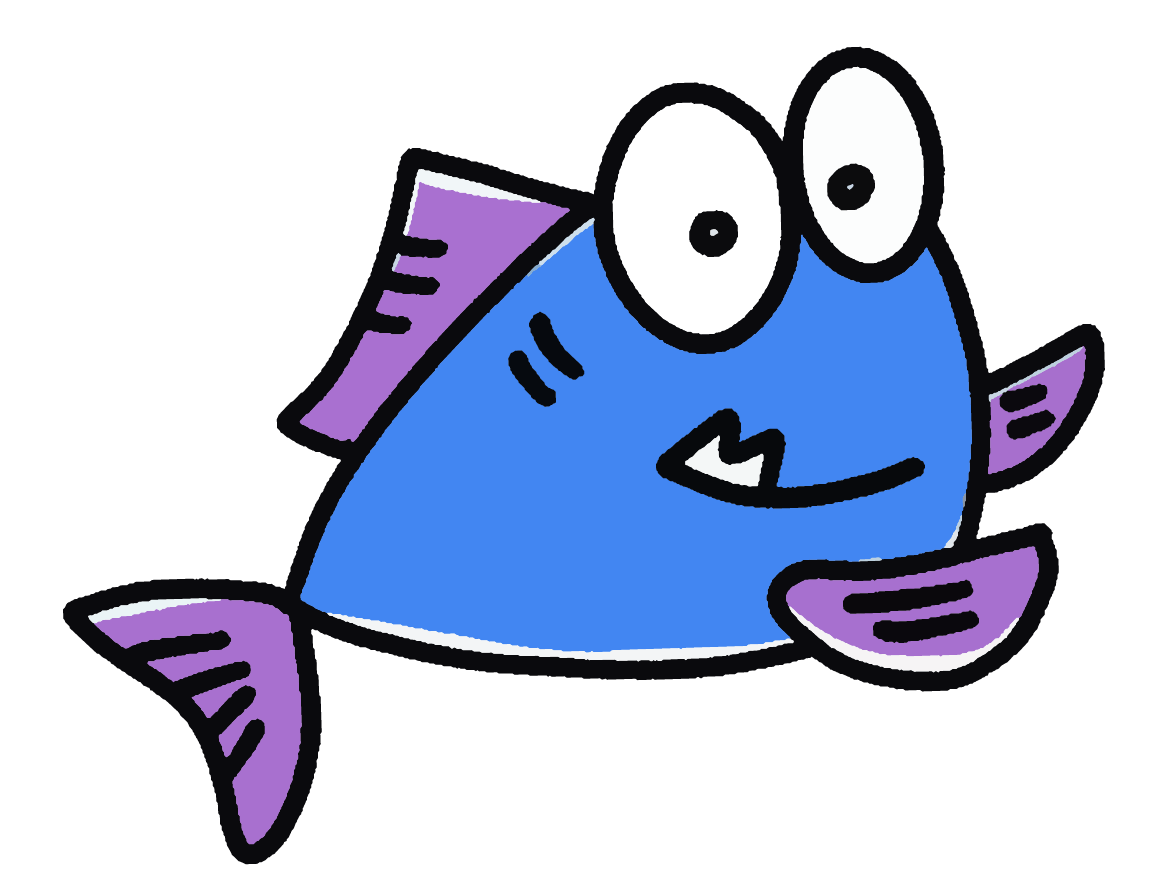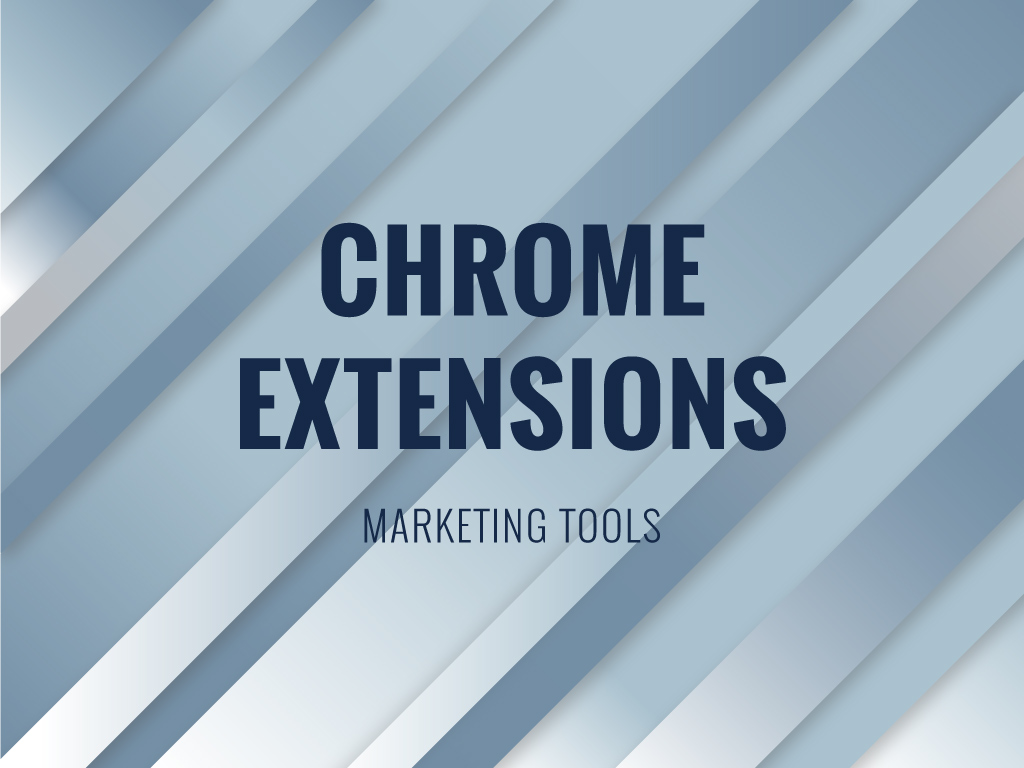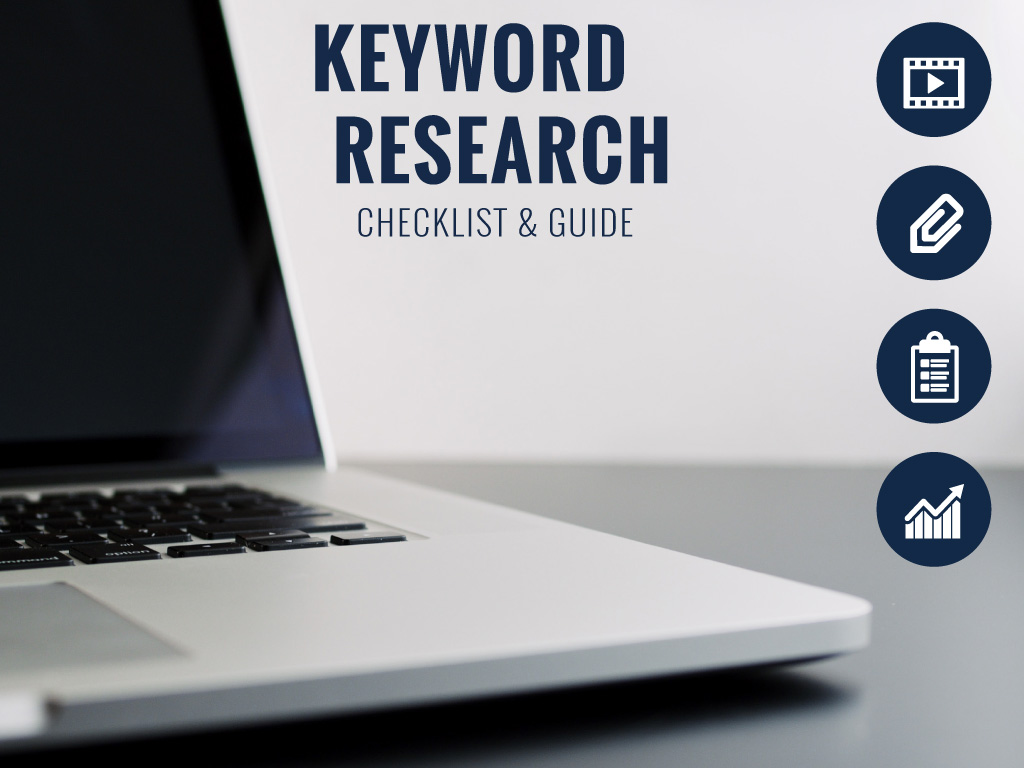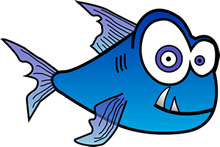marketing tools chrome extensions
Marketing Tools Chrome extensions | Blog Post 10 Minute read | 2018-08-09
Optimizing your browser experiences can help every business owner, marketer, and consumer. You can design your experience with Chome extensions. We generally use chrome extension marketing tools to make our marketing easier. We over here think marketing tools are the be all and end all of the cool things. Yes, just a little geeky. 🙂 These little add-ons on your browser can help you customize your browsing experience. Want to make yourself more efficient. This is one way, marketing tools for your browser.
Are you asking how you use these gems as a marketing tool? What are these chrome extensions we suggest and why? When it comes to optimizing yourself your business and especially your marketing we’ve got the down low for you. Check out the live video all about chrome extensions
Today What we will discuss;
👉What Chrome Extensions are.
👉👉Which ones we use as marketing tools and why.
👉👉👉 What can go wrong with these little bundles of awesome?
Let us Dig Right in.
👉What are the chrome extensions marketing tools?
Chrome extensions are small software programs that customize the browsing experience. They enable users (you and me) to tailor Chrome functionality. They are built on web technologies such as HTML, JavaScript, and CSS. An extension must fulfill a single purpose. A single extension can include multiple components and have a range of functionality, but essentially everything contributes towards one main common purpose. Extension files are zipped into a package that the user downloads and installs on their browser. They are unlike ordinary web apps in that they do not depend on content from the web. Extensions are distributed through the Chrome Developer Dashboard and published to the Chrome Web Store. Did you know Chrome is the leader and most use it as their browser? Users are estimated at 61.64% So many people using this browser.
👉👉Which Chrome | Extensions Ones We Use and Why
Okay, this is where it gets fun. I am a big fan of chrome extensions and I do use them to improve my user experience. I’ll list out and link to the chrome extensions I use. Feel free to list yours our here as it would be great to share it up.
ColorZilla; Originally a really popular Firefox developer extensions. Get a color from any point in your browser, and quickly paste it into another program.
Reedy; uses a technique called RSVP (Rapid Serial Visual Presentation). Words are shown fast one after another on the same place of the screen which increases the speed of perception of every single word. No distraction reading and if you do have any you’ll notice.
LastPass; This is how we store our client’s passwords so we don’t have to memorize them all. We feel safe with LastPass nothing can be 100% secure but they do a great job. So we trust them.
AdBlock; The #1 ad blocker with over 200 million downloads. Blocks YouTube, Facebook, and ads everywhere else on the web.
Grammarly; Your writing, at its best. Did you know I have spelling issues? People call me smart but yet I still have these issues. It is a thing. I make mistakes because English words do not spell as they sound. This extension helps me make fewer mistakes. Basically, most of the time it makes sure everything you (or I) type is mistake-free. so yeah a fab tool and one to utilize even if you don’t have the issues I have.
The Great Suspender. Do you end up with a lot of tabs open? This little gem suspends tabs to reduce the memory footprint of chrome. Basically, things run better.
Buffer; For your socials. Just sign in to your account and schedule posts you’re reading. Buffer is great for content curation. We use the free version for each of our clients. This way they can do some content curation and not pay. I’ve paid for the premium and that is basically also essential now. This tool just makes it easy to share, easy to schedule. I love the interface. The chrome extension allows you to share anytime and all the time with a click of a button
Page Analytics by Google; I love me my analytics. This tool is great for when a client calls on the fly and you want to tell them something cool. It Allows you to see how customers interact with your web pages. So you get some drilled in info just going over to their site. Isn’t it cool to see what got more clicks on your webpage? I love knowing that the contact us tab got 60% more clicks than the about us page. Things like that are neat.
Google Tag Assistant; Google Tag Assistant is a free Chrome extension that helps you make sure your Google tags such as Google Analytics, Google Tag Manager, Adwords. You can check to see if all is firing correctly. This helps with SEO and PPC. You can even use this over the Facebook pixel helper. We use both but you could just as easily use one. Thinking of that I might go and delete the pixel helper as facebook just made me download another one to do screen sharing (more on that below).
Discover.ly; A one-stop networking tool It helps me find people’s profiles between facebook, Linkedin, and Twitter. This baby brings out the cool stocker in me. Not only can I get myself noticed (mainly because when I go over to the profile on LinkedIn it shows that I have done that to the person I looked at. A feature I love about LinkedIn. I can jump profiles with a click of a button. I can see you here, there and everywhere. Mainly LinkedIn, Twitter and Facebook. But that sure is plenty. This is is one of my favorites.
Loom A great tool. Easy and free screen recorder. Record your camera and screen with audio directly from your Chrome browser and share in email, as a link. I love love love this tool. It has been part of our secret sauce I almost always openly share. We use it in emails and to send over proposals (we have a system). It is a great tool, plus it stores your video on your site and you can track who and when someone watches it (also really really great features)
Facebook Pixel Helper. This tool helps you check whether your Facebook pixel is working properly. You can also use it with potential clients. Imagine this. You’re on the phone, it is a cold call and you need a reason to call. Something to mention, talk about, prove that you know what you’re talking about and you can help them. Knowing is half the battle, right! So when you’re on the phone you can say
Hey I see you don’t have the facebook pixel setup. We can easily help you with that. And then you can direct them to you facebook instal pixel video .
Keywords everywhere; A free PPC and SEO keyword research tool that shows you google keyword search volume and cost while you’re searching. Maybe you don’t use the keyword planner. This can help. I just like to see what is showing up. I would always recommend checking the keywords you choose in the keyword planner.
Scrum for Trello; Scrum for Trello adds functionality to the awesome trello.com. For use in Scrum projects. This is a marketing productivity tool. It is more for running a business and making sure you hit on those targets. I included it here because we do use it in Trello and for our clients and ourselves to help connect what we are doing with the time it takes. I maybe shouldn’t have added it because if you don’t use scrum or Trello really will seem a bit odd. Anyway, check it out if you dare :). Trello too. I use the business version but there are a free version and a gold version (links are an affiliate). To be honest, Trello and Scrum have become a core part of our business.
Animated Tabs; Okay, while I was researching about this blog I came across this. I decided to check it out. Then we did the facebook live about chrome extensions and I said I was going to delete it because I didn’t like it. I have actually changed my tool as it makes me giggle every time I open a new tab to go look for something. I think that humor is a huge ad to my working day. So yes I add this one as a must have because it brings levity to one’s day. So maybe this isn’t an extension for a marketing tool. Maybe it is an extension for a business owner who works on a computer a lot.
Facebook Screen Share; Okay so this one you have to have if you want to share your screen in facebook messenger. It is weird and has a pop-out feature. I don’t mean weird bad. It is actually weird good. I went back and forth with someone so we could see what the other person sees. Facebooks developers have done a good job. Facebook out does so many other platforms when it launches updates. I still get nervous about using Facebook and giving access to my stuff. So I am not sure if I will keep this one. I might delete it and then download it only when I need to use it. Hmm, not a bad idea.
👉👉👉What can go wrong with extensions
Chrome extensions can be and are incredibly useful. However, you can hear the culter and slow-moving wheel when you add too many into your browsers. Beware of crashes and clutter in your browser. Some of these chrome extensions can be malicious so be wary. Always read the permissions. Moreover, extensions are updated automatically which can add some danger.
Other dangers arise because most extensions have the ability to collect a lot of data about users. Sometimes to earn (chrome extensions are near to impossible to monetize) some developers will sell anonymized data they’ve collected to third parties. The problem is that sometimes that data is not anonymized enough. Bellow out if you also think that can cause Serious privacy issues:
How to use extensions safely
Extensions can be really useful. They are really useful. We would be sad to see great marketing tools like chrome extensions go away. I or you or you would probably abandon Chome completely if they were removed! Maybe I am taking that a bit too far. I continue to use about a half-dozen of them and you know I love them. It might be safer not to use them but that’s an inconvenience, Right?! So How we keep safe you ask. My thoughts,
- Don’t install too many. Do the add one remove one policy? Know they affect computer performance so being smart about downloading things that weigh your computer down is something to always consider.
- Install extensions only from official Web stores. They undergo at least some scrutiny then.
- Pay attention to the permissions that extensions require (I am going to go back and read these).
- If an extension already installed on your computer requests a new permission, that should raise flags; something is probably going on. Maybe delete and go read up.
And that’s all about chrome extensions. Do you use any? What do you use and why? Which ones help you in business and or marketing?
And lastly, because I can’t help myself
HANDY Browser HIDDEN Chrome SHORTCUTS
I thought I’d add this because it is cool and I will never (I believe) have the opportunity to add this anywhere else.
You probably already know this. If you press the spacebar you can scroll down a full page-length. How do you get to the top of the page? Do you scroll all that way up? If you press Shift and the space bar together, Chrome will do the opposite and scroll up by a full page-length at a time. Easy peasy fun.
Have you ever closed a tab by mistake, I have so so so many times. hit Ctrl- or Cmd-Shift-T Chrome will reopen your most recently closed tab Bam. (And you can do it multiple times, too). Quick hack right. Lastly, are you like me. A tab girl. So many tabs open and then you get called away. That decision where you impulsively decide to just close them as you can’t and don’t have …. well you know. So now when you have a bunch of tabs open and want to hang onto the entire session for later, hit Ctrl-Shift-D. That’ll let you save all your open tabs into a folder. To restore that folders contents just right-click the folder within your bookmarks and select open all or open all in a new window :).
I’d love to hear your thoughts. Do you use chrome extensions? What are your favorites?
RESOURCES | Marketing Tools Chrome Extensions
THE CHROME EXTENSIONS WE CAN’T LIVE WITHOUT | Wired
Why you should be careful with browser extensions
40 Best Google Chrome Extensions
27 Incredibly Useful Things You Didn’t Know Chrome Could Do
Best Chrome extensions you didn’t know about but should be using