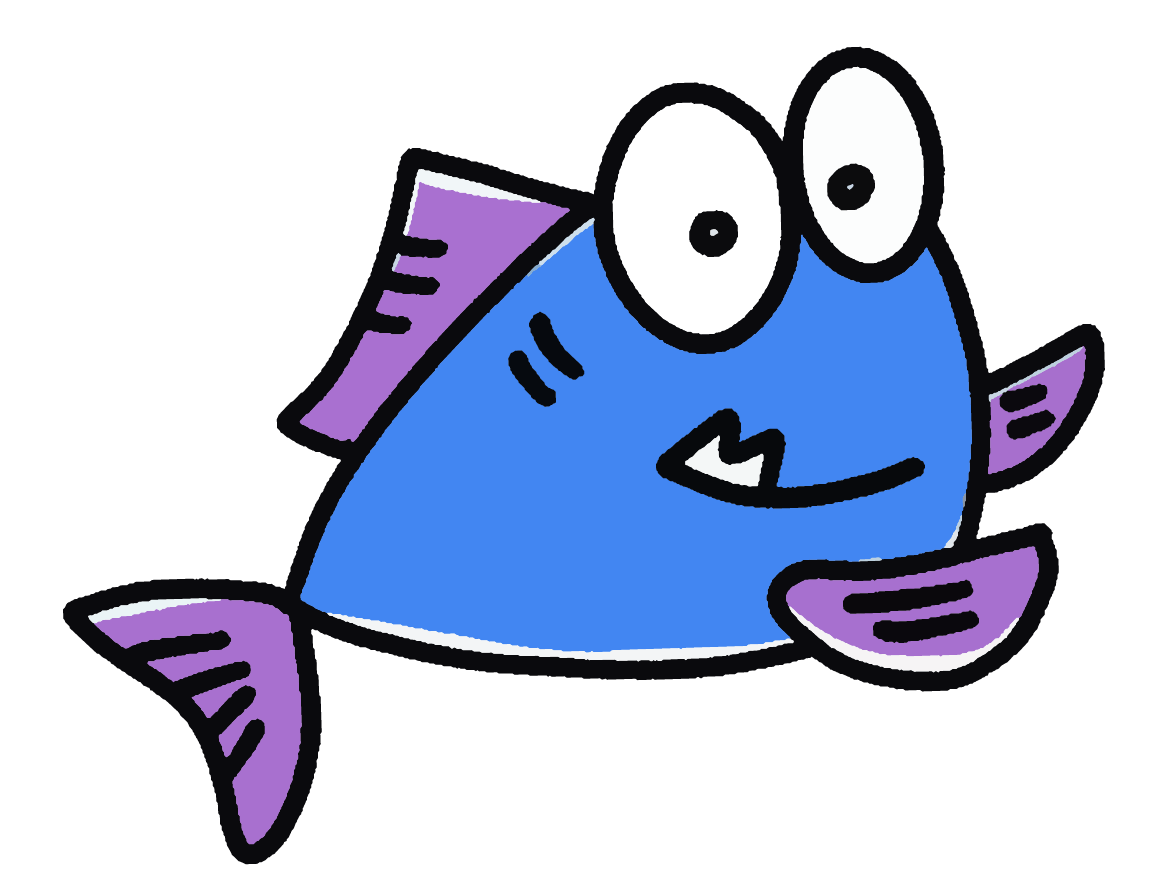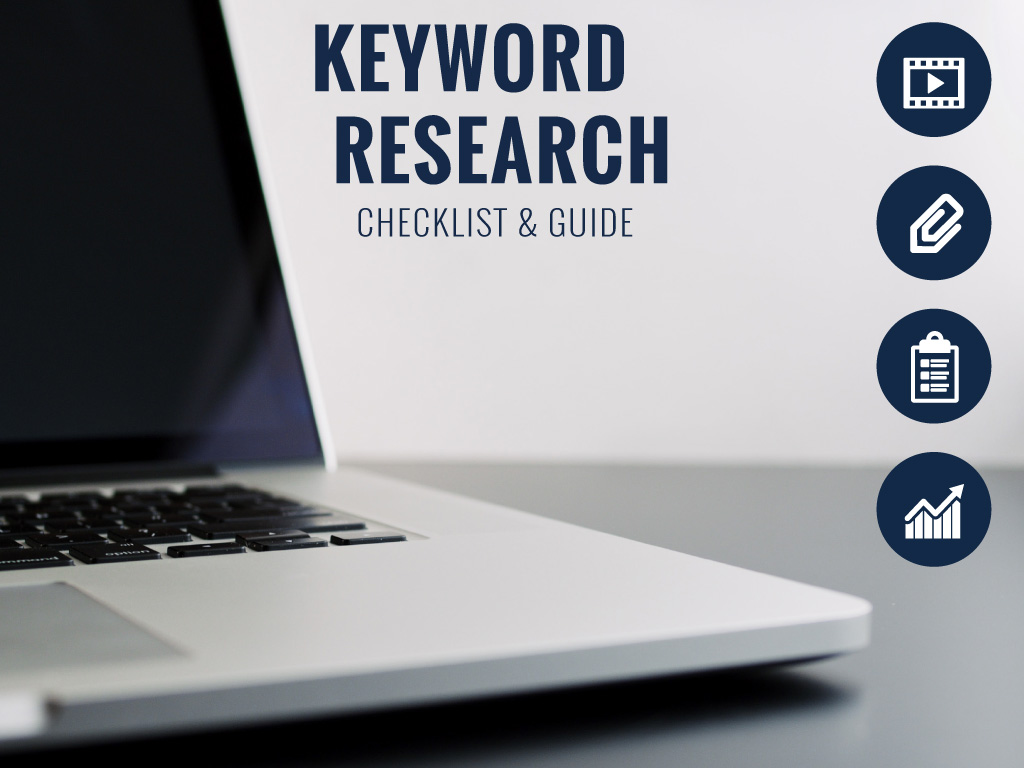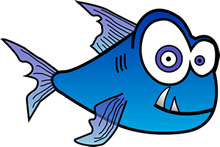7 Step Keyword Research Checklist Guide
Ready to Crush Your SEO Goals? Our FREE Keyword Research Checklist Is Here to Help! 7 Step Keyword Research Checklist Guide
Keyword Research Checklist Guide – Your Free Step-by-Step Walkthrough
Let’s get real: if you’re looking to dominate search results, you’ve got to start with the right keywords. That’s why we’ve put together this no-fluff, actionable keyword research checklist to help you master one of the SEO basics: how to find and use the best keywords for your business. And guess what? It’s free because we want you to nail your SEO game.
We meet every Thursday for live chats on the hottest marketing topics, and today, we’re diving deep, deep into keyword research. This guide walks you through each step, ensuring you can start doing effective keyword research today without spending a dime.
What Are Keywords? & Why Use Them?
What Are Keywords?
Keywords are the words and phrases you type into Google, now chatgpt, or user generated SEO, and SEO everywhere. They’re the secret sauce to helping search engines of all types understand what your content is about. Think of them as the terms people use to find businesses like yours. So, instead of guessing, we do keyword research to discover exactly what people are searching for and how we can show up using their intent.
Why Use Keywords?
Every page on your site should target a specific keyword. There are millions of searches happening on Google every day, and 15% of them are completely new.
Imagine having the wrong keywords on your website or none at all—how will Google know how to rank you? Proper keyword research helps you connect with your audience, get found, and drive traffic to your site. Without it, you’re leaving money on the table.
Now imagine having the wrong keywords on your website or no dedicated keyword strings on each individual page/post on your website. How will Google rank you? How will people find you? You can and do hurt how your business shows up online if you do nothing. Nothing is technically as bad as doing the wrong thing in my humble opinion. Do you ever wonder why people don’t contact you on your website? but others seem to get contacted on theirs? This could be this reason.
Proper keyword research and implementation are what we do to help maximize a businesses’ chance of getting found online. Keyword research is fundamental to any search engine optimization strategy. Along with this, keyword research can help with all your online marketing making it more cohesive strategic.
Step-by-Step Keyword Research Checklist
Whether you’re DIY-ing it or hiring an SEO pro, the goal is the same: find the keywords that will drive traffic and get you seen. Let’s break down each step.
Now know the process will be different for existing pages on your website. Below is for new websites
Step 1: Brainstorming
Start by writing down everything you’d search to find your business. What would your customers type into Google or TikTok or where ever you are searching using keywords voice or typed? What would your spouse or friends search? Include your products, services, and brand names
This list is your starting point—keep it handy because keyword research is an ongoing process. Maybe have a Google sheet or a google doc or something
Step 2: Explore the SERPs (Search Engine Results Pages)
SERPs are where the magic happens. Use Google’s “People also ask” section and autofill suggestions to find long-tail keywords—those specific phrases that have lower competition but are highly relevant. These are gold for driving targeted traffic over time.
Tools like Google Search Console, Google Keyword Planner, and Google Trends are essential. These free resources show you what keywords you’re already ranking for and help you find new opportunities. Third-party tools like Ubersuggest can also give you insights into what your competitors are targeting.
Below is a SERP Example
PAA (People Also Ask)
where you see the ‘people also ask‘ section. Knowing what other people ask it super helpful and maybe we could document these keyword strings and use them or at the very least we could make sure we answer these questions in our content as we know it will help our customers/clients get the answers they could be looking for.

Auto Suggest
You can also play with Google autofill functionality. This is really fun to do as well, and it will help you find a variety of keyword strings that you know people are using. Start typing the things you think people would search to find a business like yours. Write down all the auto-suggest phrases that would be suitable for your business.
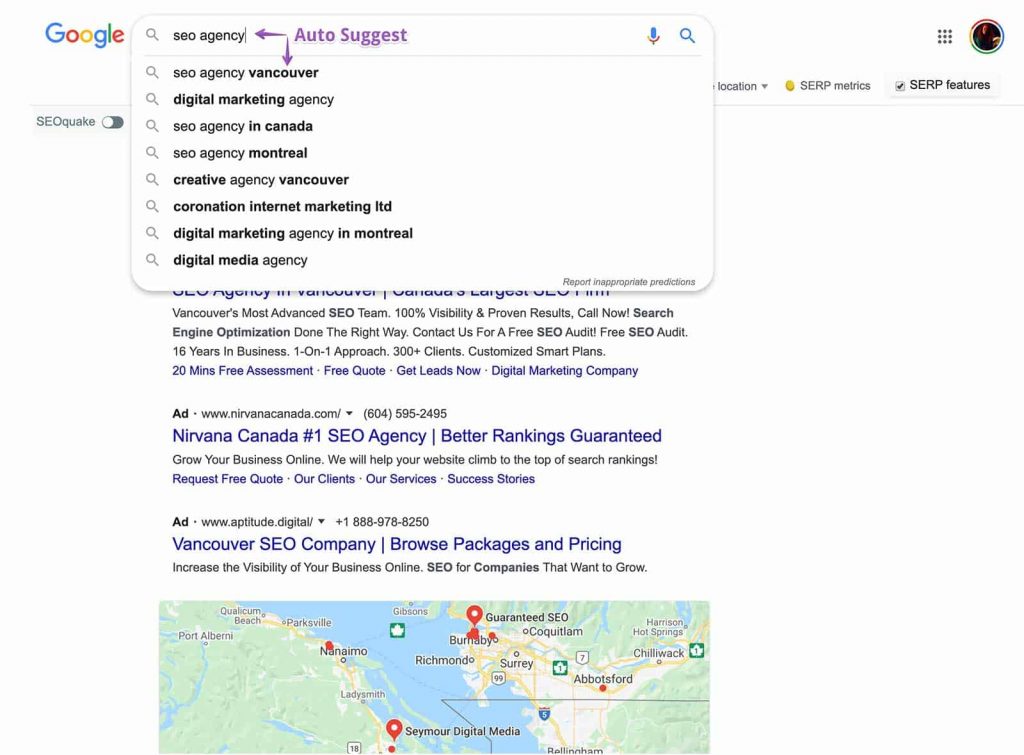
Long Tail Keywords
What we are doing here is finding long-tail (lower search volume) keywords to use in our content. These types of keywords usually have lower competition but over time will bring you highly relevant traffic. We’ll get more into that later when we get to the keyword planner.
Write down all the keyword strings that could work. We’re making a long list.
Remember to save this list somewhere where you can visit it, update it and keep track of what keywords you’re using. Now you probably have a lot of keywords on that list. Want our list template?
Send us an email, and make sure to ask for our “keyword tracking template” in your message and we’ll share it with you.
Rabbit Hole of Research
You can go down a rabbit hole with keyword research. know that! It never hurts to dig deeper and deeper. If you’re just starting out maybe this is the best place to stop. However, you should know, there are some additional tools you can use to gather even more keyword phrase options.
Competitor Research
Along with this, you can also learn or have your SEO person help you discover what keywords your competition is using SEMRush or some other competitor research tool.
This comes down to learning how to look the right way. Keyword research is a big topic and it can take a lot of work. It is fundamental to succeeding online. With a good SEO strategy and specifically a systematic approach to the keyword research, you can learn grow and reach new customers online.
Step 3: Keyword Research Third-Party Tools.
Many SEO’s use 3rd party tools and there are a lot of them. Some are free, some have free portions (freemium model). I would say that the best tools are always Google tools but I wanted to mentions so great ones many in the industry use. I have heard that Ubersuggest shows you more variations of keywords than any other tool including Google keyword planner.
Keyword Research Tools
- Google search console (free Google tool)
- SERPs (Search Engine Results Pages) (Free tool)
- Google Business Keywords (free Google tool)
- Google Trends (Free Google tool)
- Getting started Keyword Planner (free Google tool)
- Youtube insights if you got them (free tool, coming soon)
- People also ask (Free and paid version) – now owned by microsoft I think
Let’s dig into a couple of these tools. I of course, always think Google first as they are free and probably has the most accurate.
Step 4: Search Console (hot tip)
Search Console is a free Google tool. All you need for it to work is a website. If you don’t have search console setup you can get it set up pretty easily. You’ll need to set it up before you move forward if you don’t have it setup. Of course, if you need help here reach outs or sign up for our free SEO course from our school and SEO training website.
Google Search Console Keywords
Head to Search Console to see which keywords your site is showing up for. You can dig into the Query report to see exactly what people are typing into Google and where your site appears. This is where you find hidden gems to add to your list and optimize existing content.
This is what the home page of search console looks like. Follow the steps below to get your keywords best suited for each page of your website.
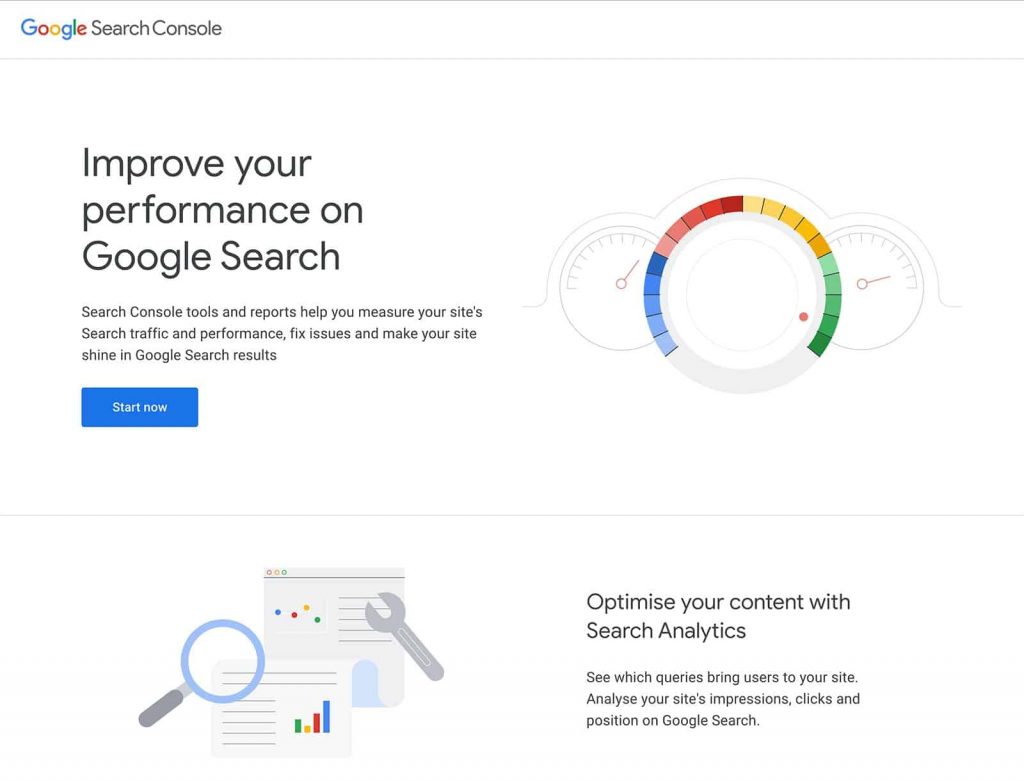
Now that you have search console. Head over to your query report. You’ll have at least 16 months of data.
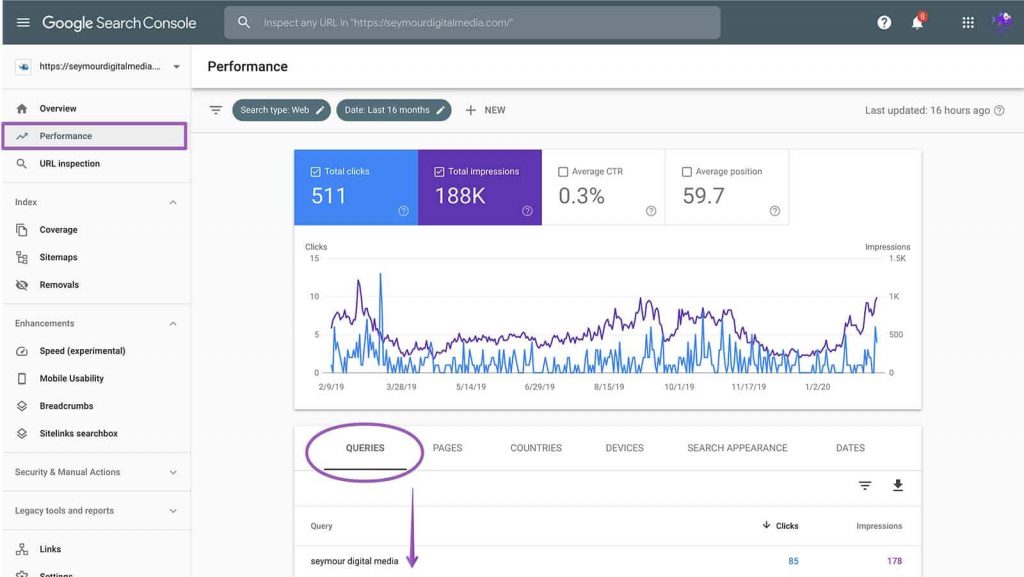
The Query report will show you all the keyword phrases your website has shown up for in Google. Amazing right! Keyword strings that people have actually typed into google and you can see what your website showed and where. You can also click over to the page report (right beside the query report). Then click on a page, this will make the page a filter. Next click on the queries report tag (with the page as a filter) and you’ll see specific keywords that page is showing up for.
Now you can download these keypresses and add them to your keyword list. Side note, if you’re past keyword research and you’re optimizing pages this is a great strategic way to optimize already existing pages for the right keywords. Once you have a list of keywords and you’ve optimized your website and you have 1 phrase per page and you’ve optimized for that phrase over time you’ll actually see your page rank or go higher in the search engine results page for that specific keyword. It is pretty neat to see.
Step 5: Google My Business
If you’re a local business, GMB is a must. It shows you which keywords bring traffic to your business profile, helping you align your website content with local search behavior. GMB insights can make all the difference in local SEO.
I pull out Google My Business (GMB) from the additional tools because it gives you a lot of free information regarding keywords and what your website is showing up for. Search console is the best for this but never leave out Google My business if you’re a local business. It is a lot like Search console in that it is free Google resource and provides some really great information regarding your business and keywords
If you have Google my business you’d go to this page to sign in. If you don’t have Google My Business and you’re a local business go and get that right now! This is really important for your local business. Once you’re in there go and look at your insights. It isn’t hard to find. It is down the left-hand side menu. If you’ve had it set up for a while you should see some keywords in there.
If you have Google my business you’d go to this page to sign in. If you don’t have Google My Business and you’re a local business go and get that right now! This is really important for your local business. Once you’re in there go and look at your insights. It isn’t hard to find. It is down the left-hand side menu. If you’ve had it set up for a while you should see some keywords in there.
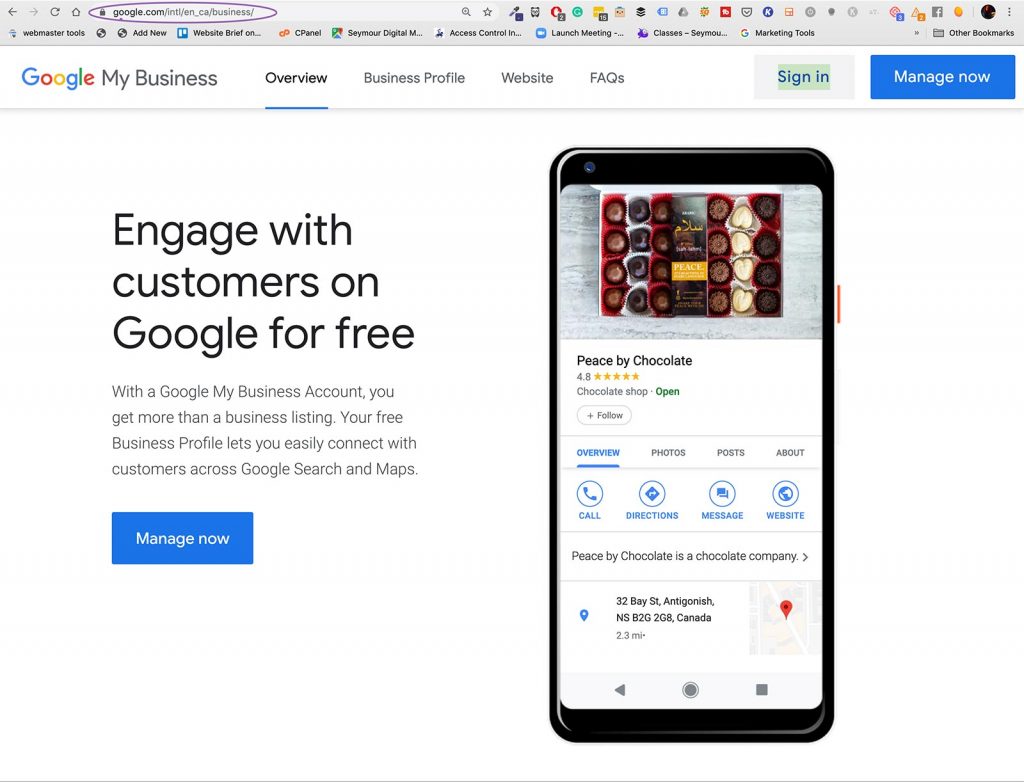
Step 6: Google Keyword Planner
Here’s the updated version of the “7 Step Keyword Research Checklist Guide,” rewritten with Seymour Digital Media’s brand voice, optimized for search intent, and designed to address the needs of readers looking for a clear, actionable keyword research guide.
7 Step Keyword Research Checklist Guide
By Pip Seymour | Updated for 2024
Keyword Research Checklist Guide – Your Free Step-by-Step Walkthrough!
Let’s get real: if you’re looking to dominate search results, you’ve got to start with the right keywords. That’s why we’ve put together this no-fluff, actionable keyword research checklist to help you master one of the SEO basics: how to find and use the best keywords for your business. And guess what? It’s free because we want you to nail your SEO game.
We meet every Thursday for live chats on the hottest marketing topics, and today, we’re diving deep into keyword research. This guide walks you through each step, ensuring you can start doing effective keyword research today without spending a dime.
What Are Keywords and Why Should You Use Them?
What Are Keywords?
Keywords are the words and phrases you type into Google. They’re the secret sauce to helping search engines understand what your content is about. Think of them as the terms people use to find businesses like yours. So, instead of guessing, we do keyword research to discover exactly what people are searching for.
Why Use Keywords?
Every page on your site should target a specific keyword. There are millions of searches happening on Google every day, and 15% of them are completely new. Imagine having the wrong keywords on your website or none at all—how will Google know how to rank you? Proper keyword research helps you connect with your audience, get found, and drive traffic to your site. Without it, you’re leaving money on the table.
Step-by-Step Keyword Research Checklist
Whether you’re DIY-ing it or hiring an SEO pro, the goal is the same: find the keywords that will drive traffic and get you seen. Let’s break down each step:
Step 1: Brainstorm Your Keywords
Start by writing down everything you’d search to find your business. What would your customers type in? What would your spouse or friends search? Include your products, services, and brand names. This list is your starting point—keep it handy because keyword research is an ongoing process.
Step 2: Explore the SERPs (Search Engine Results Pages)
SERPs are where the magic happens. Use Google’s “People also ask” section and autofill suggestions to find long-tail keywords—those specific phrases that have lower competition but are highly relevant. These are gold for driving targeted traffic over time.
Step 3: Use Keyword Research Tools
Tools like Google Search Console, Google Keyword Planner, and Google Trends are essential. These free resources show you what keywords you’re already ranking for and help you find new opportunities. Third-party tools like Ubersuggest can also give you insights into what your competitors are targeting.
Step 4: Leverage Google Search Console
Head to Search Console to see which keywords your site is showing up for. You can dig into the Query report to see exactly what people are typing into Google and where your site appears. This is where you find hidden gems to add to your list and optimize existing content.
Step 5: Optimize for Local with Google My Business
If you’re a local business, GMB is a must. It shows you which keywords bring traffic to your business profile, helping you align your website content with local search behavior. GMB insights can make all the difference in local SEO.
Step 6: Test Your Keywords with Google Keyword Planner
Keyword Planner helps you identify high-volume, low-competition keywords. It’s versatile—use it first, last, or in the middle of your process. The best part? It’s free, and with a few tips, you can bypass the usual Google Ads setup.
The Keyword Planner. You can use this first, last and in the middle. It is quite versatile. This is a great testing tool. Now that you have your list.
Search via keywords, and type in a keyword. They’ll give you suggestions. Also, put in your website, and you’ll get it, and you’re looking. The most optimum keyword is going to be high volume and low competition.
If you haven’t used the keyword planner before, there is a secret way to sign in without creating a campaing (Google tries to get you to spend money right away, you don’t have time) Always look for the hyperlinked blue text in the screen when you’re in Google Ads. If you want more help on this feel free to ask me or check out
Step 7: Google Trends
Here’s the updated version of the “7 Step Keyword Research Checklist Guide,” rewritten with Seymour Digital Media’s brand voice, optimized for search intent, and designed to address the needs of readers looking for a clear, actionable keyword research guide.
7 Step Keyword Research Checklist Guide
By Pip Seymour | Updated for 2024
Keyword Research Checklist Guide – Your Free Step-by-Step Walkthrough!
Let’s get real: if you’re looking to dominate search results, you’ve got to start with the right keywords. That’s why we’ve put together this no-fluff, actionable keyword research checklist to help you master one of the SEO basics: how to find and use the best keywords for your business. And guess what? It’s free because we want you to nail your SEO game.
We meet every Thursday for live chats on the hottest marketing topics, and today, we’re diving deep into keyword research. This guide walks you through each step, ensuring you can start doing effective keyword research today without spending a dime.
What Are Keywords and Why Should You Use Them?
What Are Keywords?
Keywords are the words and phrases you type into Google. They’re the secret sauce to helping search engines understand what your content is about. Think of them as the terms people use to find businesses like yours. So, instead of guessing, we do keyword research to discover exactly what people are searching for.
Why Use Keywords?
Every page on your site should target a specific keyword. There are millions of searches happening on Google every day, and 15% of them are completely new. Imagine having the wrong keywords on your website or none at all—how will Google know how to rank you? Proper keyword research helps you connect with your audience, get found, and drive traffic to your site. Without it, you’re leaving money on the table.
Step-by-Step Keyword Research Checklist
Whether you’re DIY-ing it or hiring an SEO pro, the goal is the same: find the keywords that will drive traffic and get you seen. Let’s break down each step:
Step 1: Brainstorm Your Keywords
Start by writing down everything you’d search to find your business. What would your customers type in? What would your spouse or friends search? Include your products, services, and brand names. This list is your starting point—keep it handy because keyword research is an ongoing process.
Step 2: Explore the SERPs (Search Engine Results Pages)
SERPs are where the magic happens. Use Google’s “People also ask” section and autofill suggestions to find long-tail keywords—those specific phrases that have lower competition but are highly relevant. These are gold for driving targeted traffic over time.
Step 3: Use Keyword Research Tools
Tools like Google Search Console, Google Keyword Planner, and Google Trends are essential. These free resources show you what keywords you’re already ranking for and help you find new opportunities. Third-party tools like Ubersuggest can also give you insights into what your competitors are targeting.
Step 4: Leverage Google Search Console
Head to Search Console to see which keywords your site is showing up for. You can dig into the Query report to see exactly what people are typing into Google and where your site appears. This is where you find hidden gems to add to your list and optimize existing content.
Step 5: Optimize for Local with Google My Business
If you’re a local business, GMB is a must. It shows you which keywords bring traffic to your business profile, helping you align your website content with local search behavior. GMB insights can make all the difference in local SEO.
Step 6: Test Your Keywords with Google Keyword Planner
Keyword Planner helps you identify high-volume, low-competition keywords. It’s versatile—use it first, last, or in the middle of your process. The best part? It’s free, and with a few tips, you can bypass the usual Google Ads setup.
Step 7: Stay Updated with Google Trends
Google Trends helps you track keyword popularity and seasonal changes. This tool is perfect for making data-driven decisions about which keywords to push and when. Keeping up with trends ensures your content remains relevant and timely.
Now you’ve got your list. It is time to check some other things out. Remember, it is a creative process, in which every person does it their way in the end. It is time to test those keywords. Google Trends is a great place to look.
It will help you make the right decision. And you know what, you’re going to make the best decision 90% of the time. Research hashtag
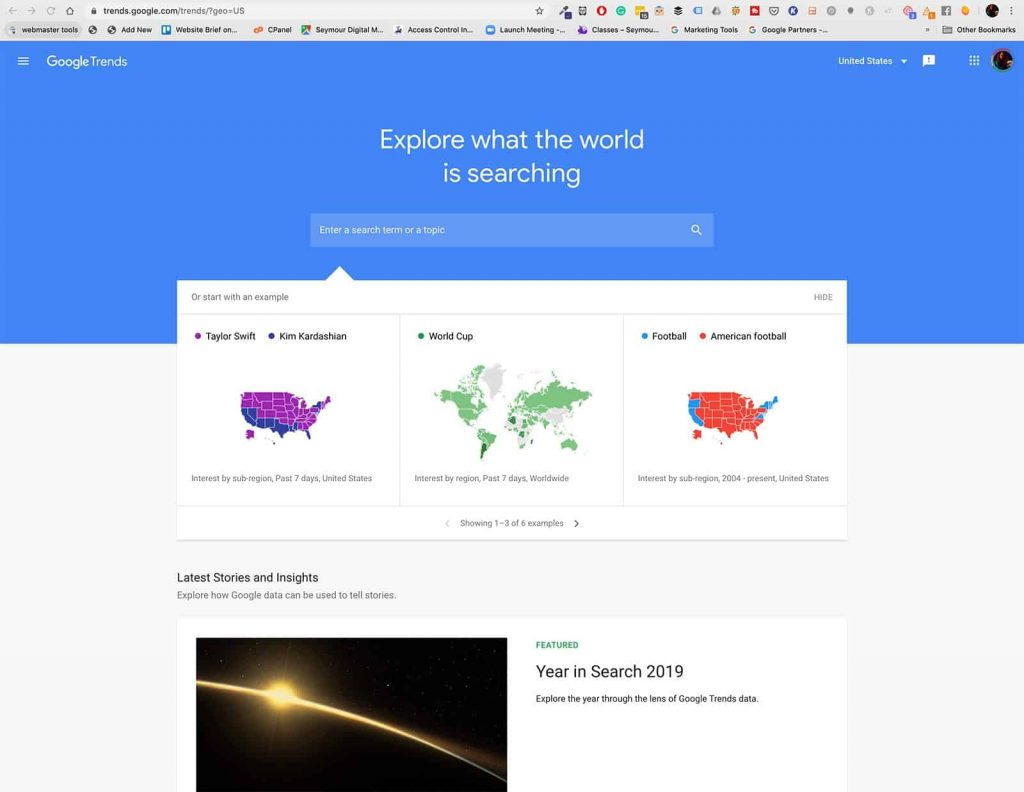
Key Takeaways for 2024:
- Optimize Low-CTR Keywords: Our data shows keywords like “keyword research checklist” have high impressions but low CTR. Updating your titles and descriptions can significantly boost clicks.
- Align Content with Search Intent: Use the insights from your tools to make sure your content directly answers what people are searching for. It’s all about providing value and matching search intent.
- Continuous Optimization: This isn’t a one-time deal. Keep refining your keywords, updating your content, and testing new strategies based on performance data.
Ready to Elevate Your Keyword Research Game?
Download our FREE Keyword Research Checklist Guide for detailed steps, insider tips, and the hacks you need to get ahead. And hey, if you need more help, you know where to find us. We’re here to make sure your SEO strategy is on point.
Want Your Free Guide so you can refer to it anytime? Here it is
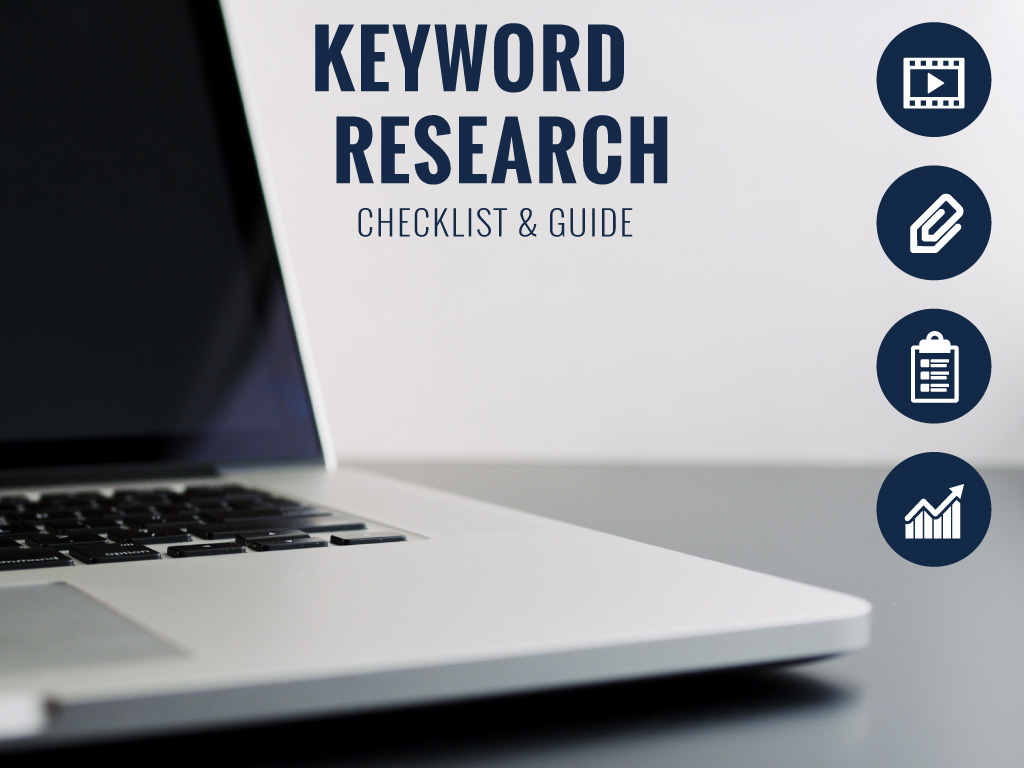
If you feel you are not there, like using keywords and keyword research is well ahead of you. You are not alone, and I am here to help. The fundamentals matter, and your confidence (and business) will soar online once you get them.