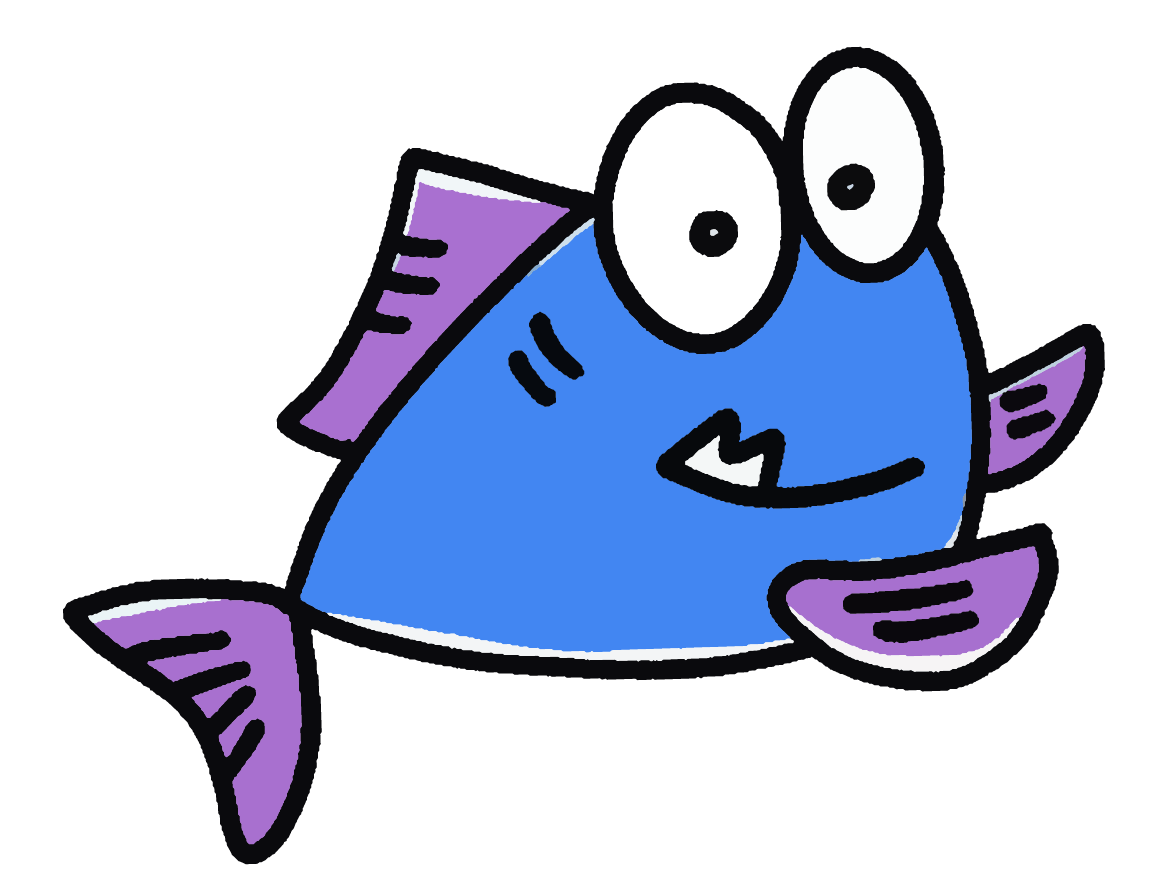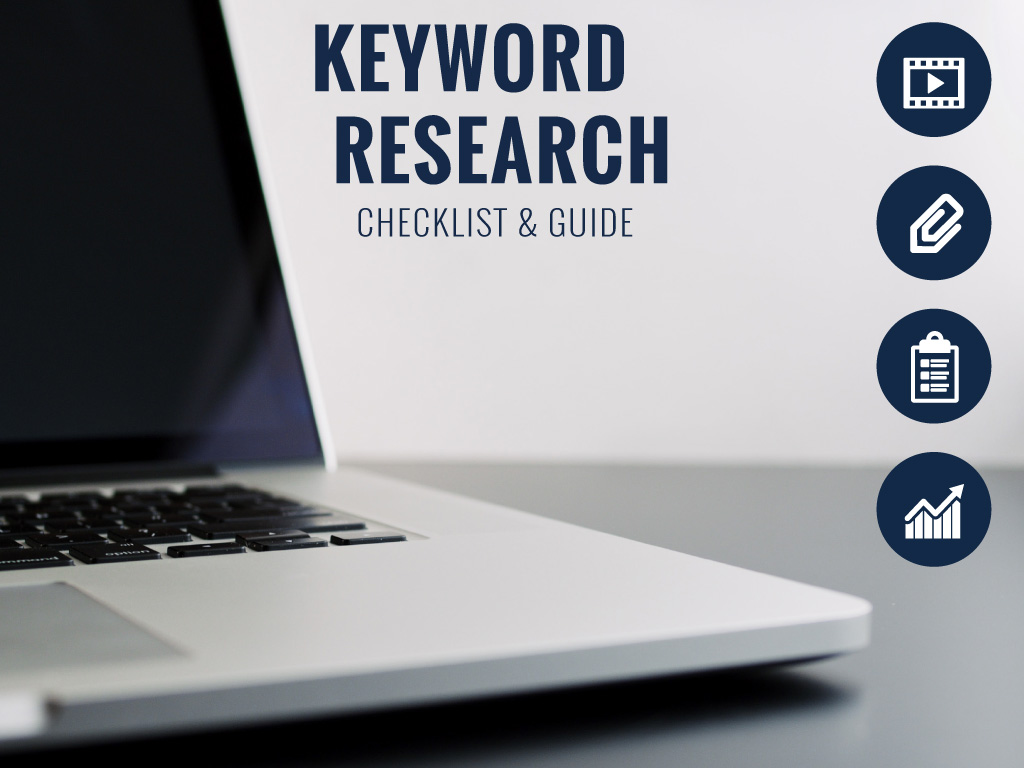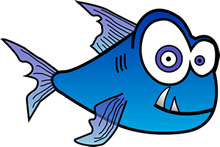What’s New in Adwords Keyword Planner
Let’s talk about Adwords Keyword Planner
Adwords Keyword Planner is a research tool that is available to use for free. Are you bootstrapping too? We’re talking about increasing your organic search engine traffic.
This is one of the first skills you need. It is always good to know what people are searching for and the first step to determining what these are is by going through the Adwords Keyword Planner.
Keywords are everywhere, but people are still confused by the topic.
I suppose it is hard to decipher that a string of keywords is considered a “keyword.”
There are many tools to help you figure out what keyword to use for each blog post or page you have on your website.
The best by far, in my opinion, is Google’s Adword Keyword Planner.
Despite its changes (some things are improved while other things still require improvement), it is still an essential component of any Google strategy.
Google recently updated the Adwords Keyword Planner and that is why I am diving into this topic today.
If you blog or write your own content, but are not using the Keyword Planner, you should at least familiarize yourself with this resource.
The Google Adwords Keyword Planner is something that I use every day.
Why?
Because I work in Adwords and I do Search Engine Optimization.
The keyword planner not only gives ideas for potential blog posts, it also helps you understand search volume and the ideal keyword for you and your blog post or page.
If you’re looking to improve your SEO and you want to know about Google Adwords Keyword Planning, this article is for you.
The release of the new Adword Keyword Planner is the perfect time to get acquainted with its features further.
Google is always trying to improve its features and ultimately, we are benefitting from it!
Today, the data is still helpful and with the new updates, there are some great new features that can further help us.
We’re going to dig into the keyword planner, the updated version of Keyword Planner, and what you can do with it now.
What is the Adword Keyword Planner?
Keyword Planner is a free Google Ads tool. People who are new or experienced advertisers use it for building Search Network campaigns.
You can use Keyword Planner to search for keywords. You’ll get a list of results. This will show us how a list of keywords might perform in regards to engaging people with those keywords in the content we develop.
Despite this being targeted to advertisers, the Keyword Planner can also help you to choose competitive keywords for your blog posts and content.
After all, if advertisers are bidding for these keywords, you can be sure that those keywords will help you with your organic reach.
You can also drop your competition’s website in the search bar and search and see keywords, their websites might use or show up for.
With a new keyword planner, there is no better time to get started than right now, right!?
Why Use Google Keyword Planner it?
Let’s talk Benefits.
There are quite a few – First, it is free, making it a great tool if you are just starting out, or you are bootstrapping and you don’t want to spend money.
Second, you can use Keyword Planner to research keywords, as mentioned in my previous point.
Third, we all need help finding keywords.
Fourth, this is a great place to start the process.
Fifth, if you’re already advertising in Google ads you can add additional keywords to an existing campaign, develop new adgroups, see trends. Along with this, you can also see search volumes and competition for those keywords. You can “spy” on your competition (as I mentioned above). Moreover, Google will also show you the historical statistics and traffic forecasts.
Seeing Forecasts of keywords can give you a better understanding of predicted clicks and estimated conversions, giving you a leg up.
By using the Google Keyword Planner, you will know and have a list of keywords that can be used in your content.
These keywords are terms people search in Google. Using the statistics like search volume in your area can help you decide which keywords to use and why.
Moreover, the forecasts can help guide you in your decision making process.
No matter where you’re at with the keyword planner it is an essential component to building a content strategy.
It’s a smart choice.
How to use the Google Keyword Planner for Free
How to search for new keywords
Sign in to your Google Ads account. If you don’t have an account you might have to set one up. Googles changed a few things around so your best bet is to go and use incognito mode and hopefully skip a few steps.
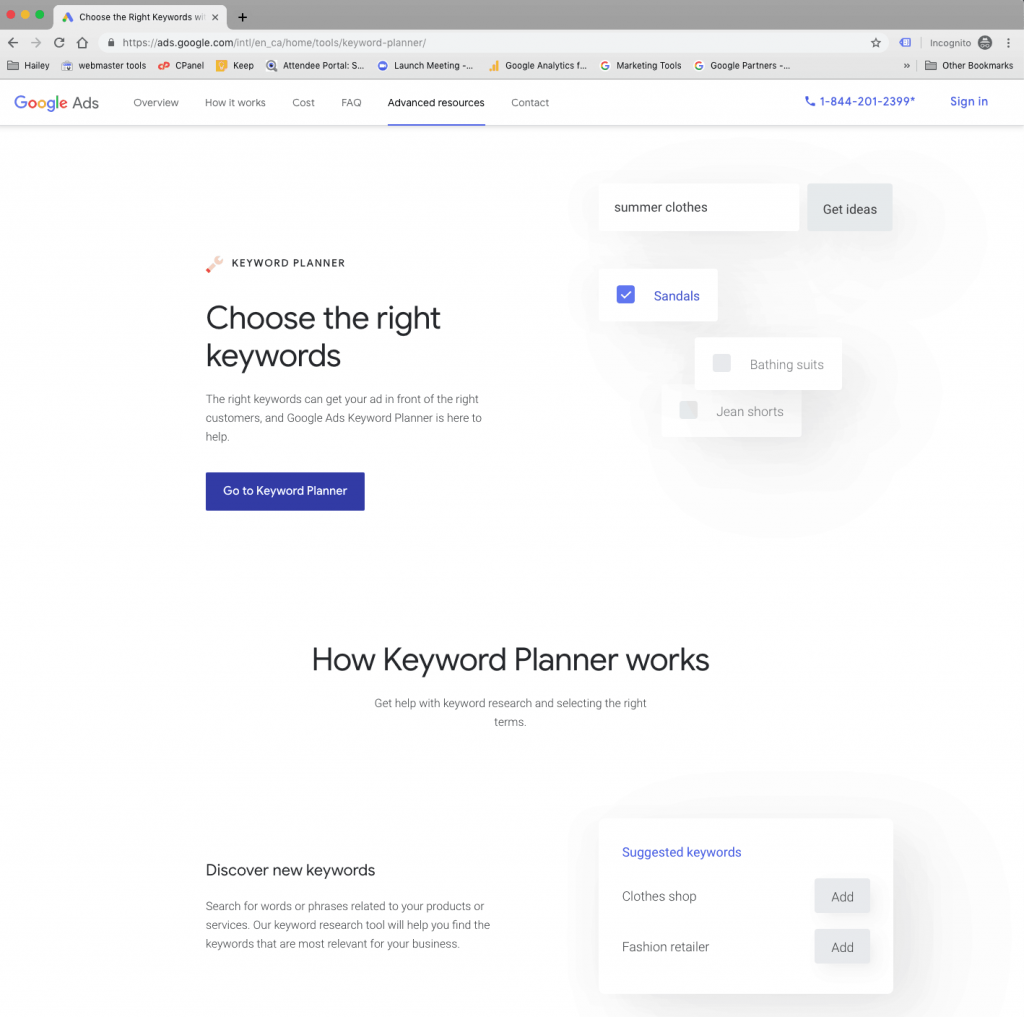
There is a chance you will need a credit card and a Gmail address.
But don’t worry, you won’t be required to spend a dime.
You might be able to avoid this part if Google shows the link to avoid the setup.
If you’re logged into a manager account, (MCC) you have to choose a managed account to use the keyword planner. If you have an MCC account you already know this (most likely).
An MCC account is just an account that helps you manage all your accounts while giving owners of the business access to their accounts.
Most Adwords managers use this. If you are just creating an account for yourself, don’t worry about this jargon. If you want to manage AdWords for other businesses and MCC account is the way to go.
Once you login
- Click the tools icon, found on the upper right corner (the wrench ), a drop-down menu will appear.
In this menu to the far right, you’ll see a category called “Planning.” Under that title, there is a list. Here is where you will find the keyword planner. Click Keyword Planner and voila! You are are in.
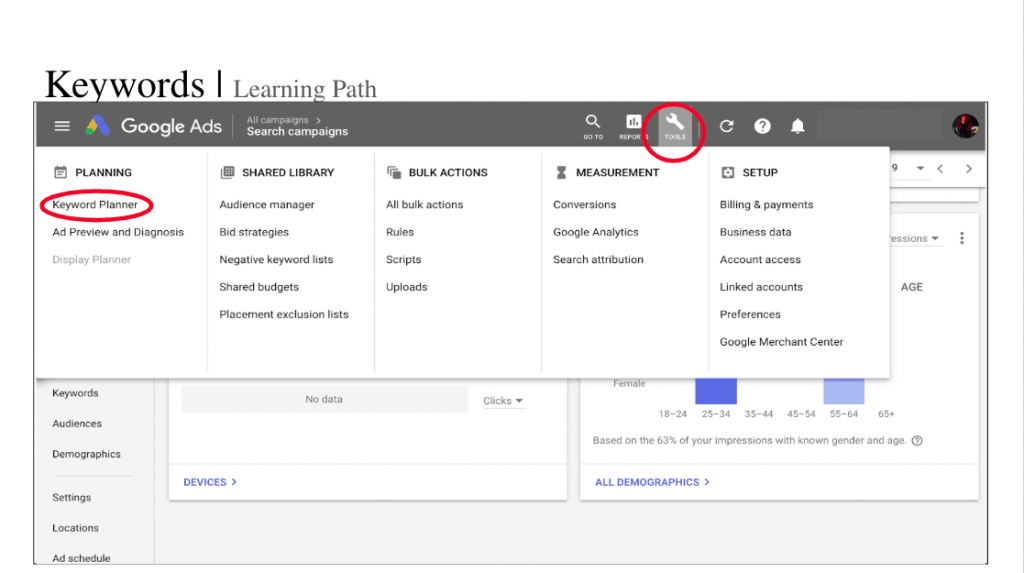
The easiest thing you can do is type a keyword in here or put in several, followed by a comma. You can also add a webpage (either your own or maybe even your competitors).
2. Click the ‘Find new keywords’ search box. This is great for seeing the that keywords your competition might be using. Press ‘Enter’ and you’re off to the races.
You’ll get new keyword ideas and historical statistics, like average monthly searches or competition data.
You can then filter your results in various ways. I usually look at the average monthly searches and the competition, but you can also filter other ways like organic impression, shares, and average monthly searches.
I would also download what you get into a spreadsheet as you’ll get more information. You can also then spend a bit more time looking at the numbers. Over time things become more familiar.
It is essential that you’re searching in the right geographical area. This is what appears in the above graph. You won’t miss it if you look above the keyword results and slightly to the right.
New feature announcements
So what has really changed in the planner?
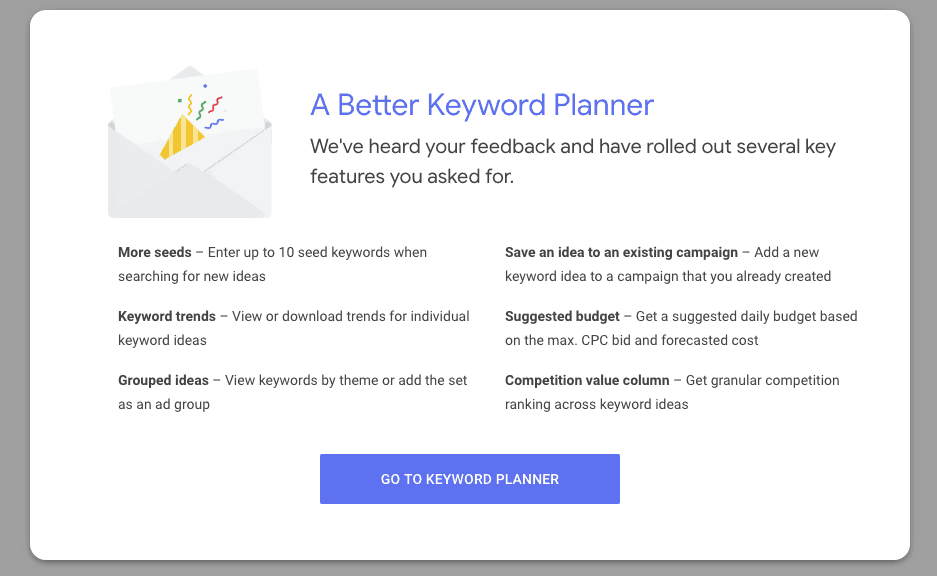
Now you can search up to 10 keywords at a time, allowing you to find better results. Ultimately, it can also save you time, cutting down on doing multiple searches and finding the keyword string that you are looking for.
There are some other great things about the Keyword Search.
Google allows us to build AdGroups directly from the keyword search, making it helpful if you are advertising.
As someone who uses the planner all the time to build campaigns, this a great way to ease the building process.
Also, Google has added the ability to see keyword trends in some accounts. Some base their SEO strategy on what is trending and this can be super effective. For example, if you’re going to search the term “Google Adwords”, you will see the trendline go down, but the new phrase “Google Ads” on the rise, trending upwards.
Why?
Because Google has changed the name of Google Adwords to Google Ads.
knowing this, and seeing the trend line change you might want to change the phrase you are using to appeal to what is being searched for currently.
There are a few other things that the keyword planner lets you do – it lets you save keywords to an existing campaign. You can create a new Ad group and choose your keyword type (broad, exact, phrase).
This again makes setting up and managing Google Ad Campaigns a little easier. Having this option allow you to transition between building out an existing campaign or building a new campaign.
The planner also helps you forecast data and recommends the optimal budget.
I will be diving into this more over the next few months.
Adjusting what you see can simplify the overwhelming amount of data. There are filters and columns that you can play with. Don’t be scared of the data just get in there –and click around it will help you over time.
Filters will help you see better in addition to the filters you can adjust and modify the column of your keyword results allowing you to see what you want.
Maybe you’re not using the Keyword Planner yet.
If you are, you’ve already seen the changes. Are you playing around in there to pull out what you want? What are you doing?
But if you’ve yet to use the Google Keyword Planner, now is the perfect time to start! There is nothing to be afraid of! I promise it is fun and helpful.
Plus, if you start using it, you’ll be able to implement a keyword strategy to what you are doing and this will change what you see in your analytics and search console reports.
To give people what they want, it’s essential to be concise about keywords and what you are writing about.
Make it easier for your reader, make it easier for Google, and create a better experience for your users.
Google Keyword Planner is free. If you want help in learning how to use this, let me know!
I have a video that can help you and if you’d like a one-on-one training to avoid any overwhelm, send me a message.
I’d be more than happy to help!
Learn More about Google Ads Keyword Planner
Other resources. How to use Google Keyword Planner: 6 Hacks Most SEOs Don’t Know Exist (2018 Tutorial)